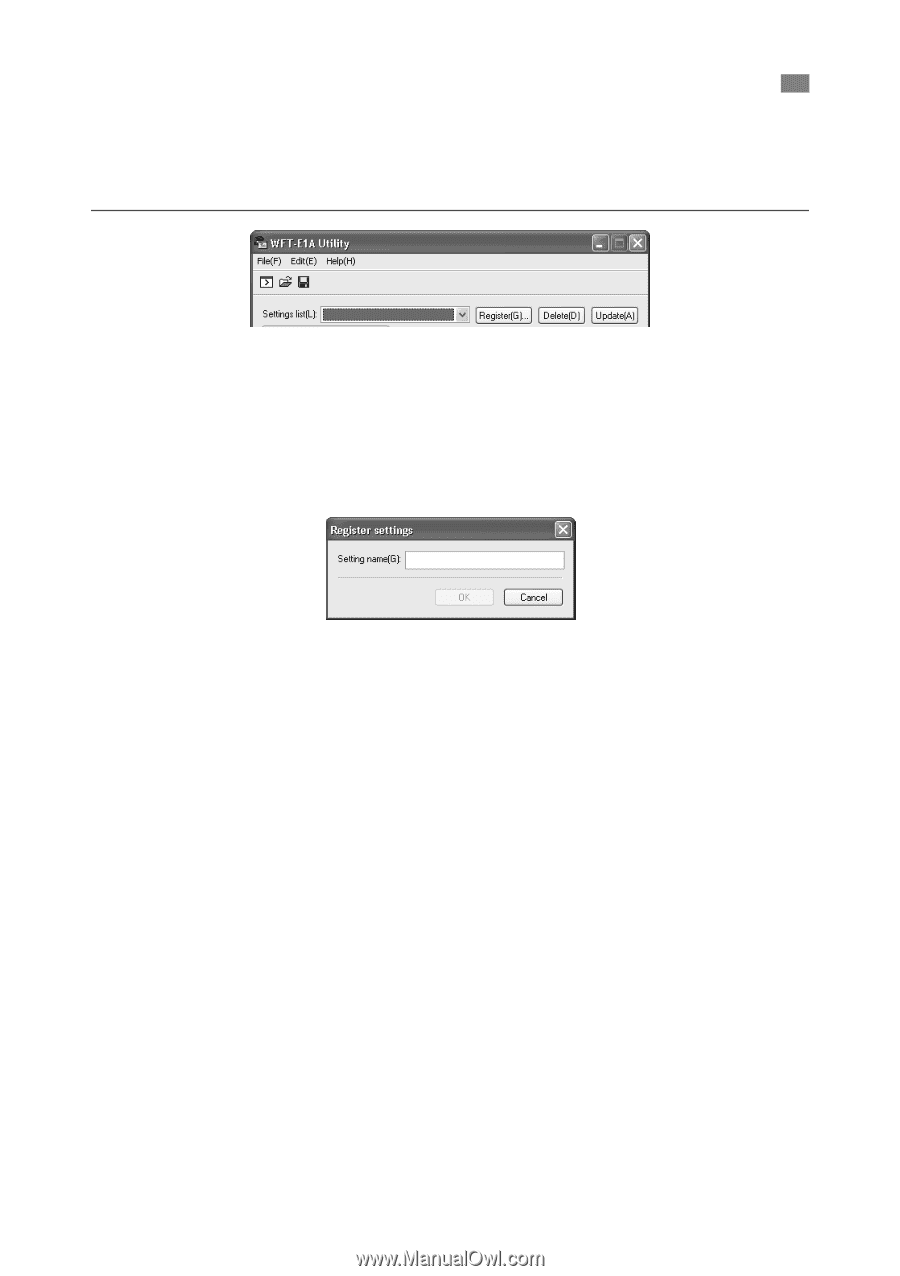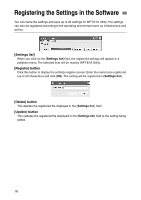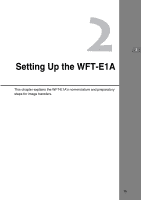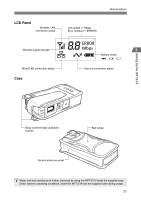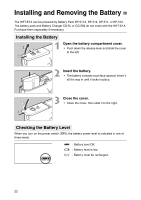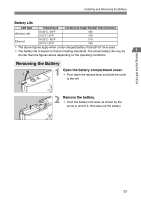Canon EOS 30D WFT-E1A Utility 2.0 for Mac OS X - Page 18
Registering the Settings in the Software
 |
UPC - 013803065114
View all Canon EOS 30D manuals
Add to My Manuals
Save this manual to your list of manuals |
Page 18 highlights
Registering the Settings in the Software You can name the settings and save up to 20 settings for WFT-E1A Utility. The settings can also be registered according to the operating environment such as infrastructure and ad hoc. [Settings list] When you click on the [Settings list] field, the registered settings will appear in a pulldown menu. The selected item will be read by WFT-E1A Utility. [Register] button Click this button to display the setting's register screen. Enter the name to be registered (up to 20 characters) and click [OK]. The setting will be registered in [Settings list] . [Delete] button This deletes the registered file displayed in the [Settings list] field. [Update] button This updates the registered file displayed in the [Settings list] field to the setting being edited. 18