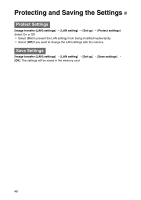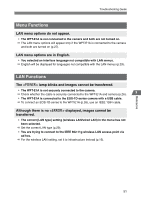Canon EOS 30D WFT-E1A Utility 2.0 for Mac OS X - Page 48
Protecting and Saving the Settings, Protect Settings, Save Settings
 |
UPC - 013803065114
View all Canon EOS 30D manuals
Add to My Manuals
Save this manual to your list of manuals |
Page 48 highlights
Protecting and Saving the Settings Protect Settings [Image transfer (LAN) settings] / [LAN setting] / [Set up] / [Protect settings]: Select On or Off. ¡ Select [On] to prevent the LAN settings from being modified inadvertantly. ¡ Select [Off] if you want to change the LAN settings with the camera. Save Settings [Image transfer (LAN) settings] / [LAN setting] / [Set up] / [Save settings] / [OK]: The settings will be saved in the memory card. 48
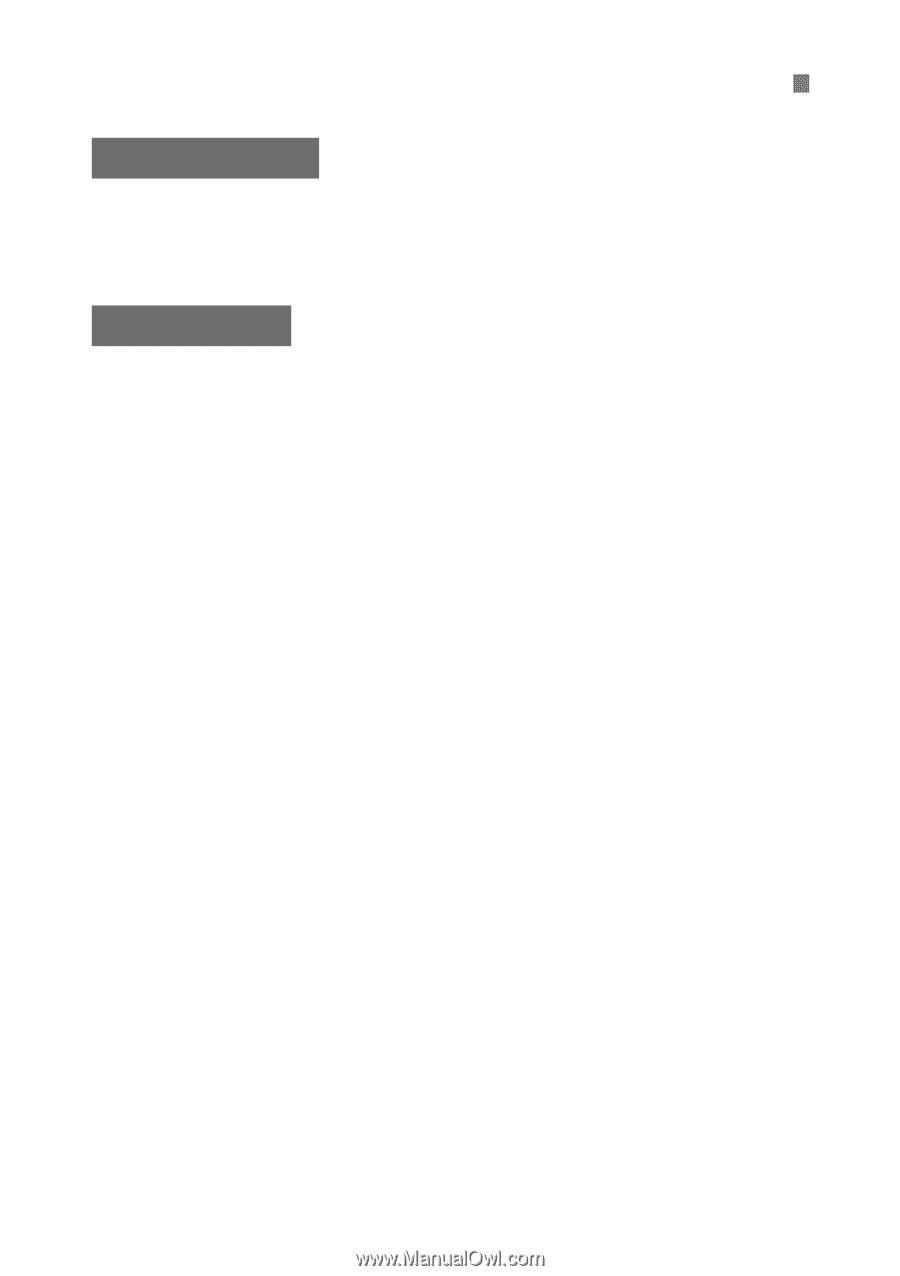
48
[
Image transfer (LAN) settings
]
/
[
LAN setting
]
/
[
Set up
]
/
[
Protect settings
]:
Select On or Off.
¡
Select [
On
] to prevent the LAN settings from being modified inadvertantly.
¡
Select [
Off
] if you want to change the LAN settings with the camera.
[
Image transfer (LAN) settings
]
/
[
LAN setting
]
/
[
Set up
]
/
[
Save settings
]
/
[
OK
]: The settings will be saved in the memory card.
Protecting and Saving the Settings
Protect Settings
Save Settings