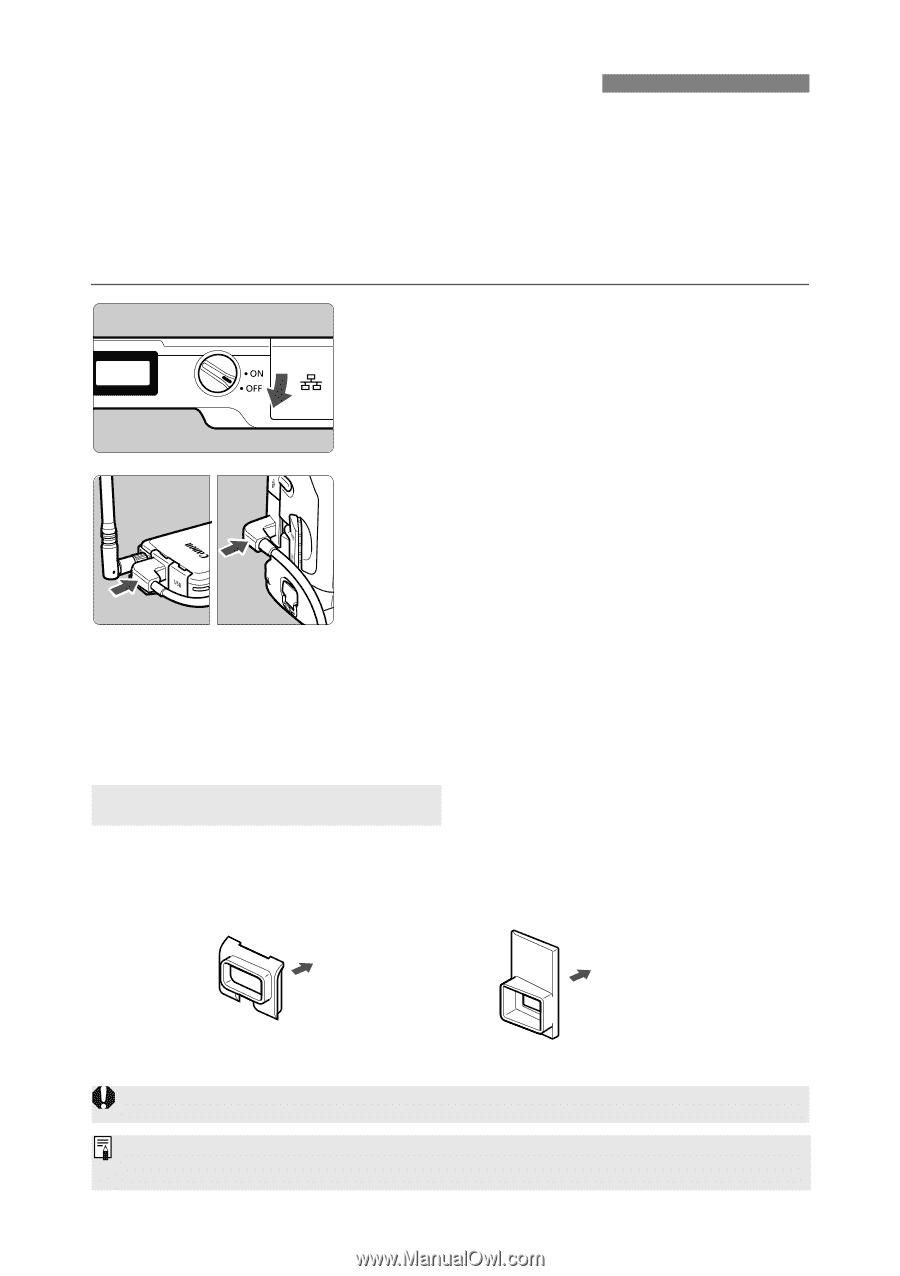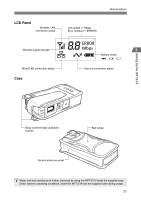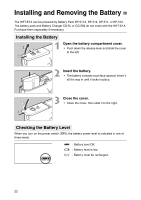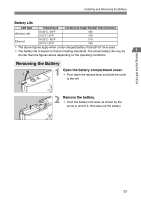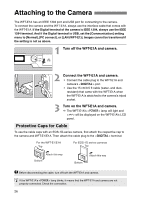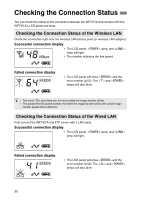Canon EOS 30D WFT-E1A Utility 2.0 for Mac OS X - Page 26
Attaching to the Camera, Protective Caps for Cable
 |
UPC - 013803065114
View all Canon EOS 30D manuals
Add to My Manuals
Save this manual to your list of manuals |
Page 26 highlights
Attaching to the Camera The WFT-E1A has an IEEE 1394 port and USB port for connecting to the camera. To connect the camera and the WFT-E1A, always use the interface cable that comes with the WFT-E1A. If the Digital terminal of the camera is IEEE 1394, always use the IEEE 1394 terminal. And if the Digital terminal is USB, set the [Communication] setting menu to [Normal], [PC connect], or [LAN (WFT-E1)]. Images cannot be transferred if the setting is not as above. 1 Turn off the WFT-E1A and camera. 2 Connect the WFT-E1A and camera. ¡ Connect the cable plug to the WFT-E1A and camera's port. ¡ Use the 15 cm/0.5 ft cable (water- and dustresistant) that came with the WFT-E1A when the WFT-E1A is attatched to the camera's tripod socket. 3 Turn on the WFT-E1A and camera. a The WFT-E1A's lamp will light and will be displayed on the WFT-E1A's LCD panel. Protective Caps for Cable To use the cable caps with an EOS-1D-series camera, first attach the respective cap to the camera and WFT-E1/E1A. Then attach the cable plug to the terminal. For the WFT-E1/E1A Top For EOS-1D series cameras Top Attach this way Bottom Bottom Attach this way Before disconnecting the cable, turn off both the WFT-E1A and camera. If the WFT-E1A's lamp blinks, it means that the WFT-E1A and camera are not properly connected. Check the connection. 26