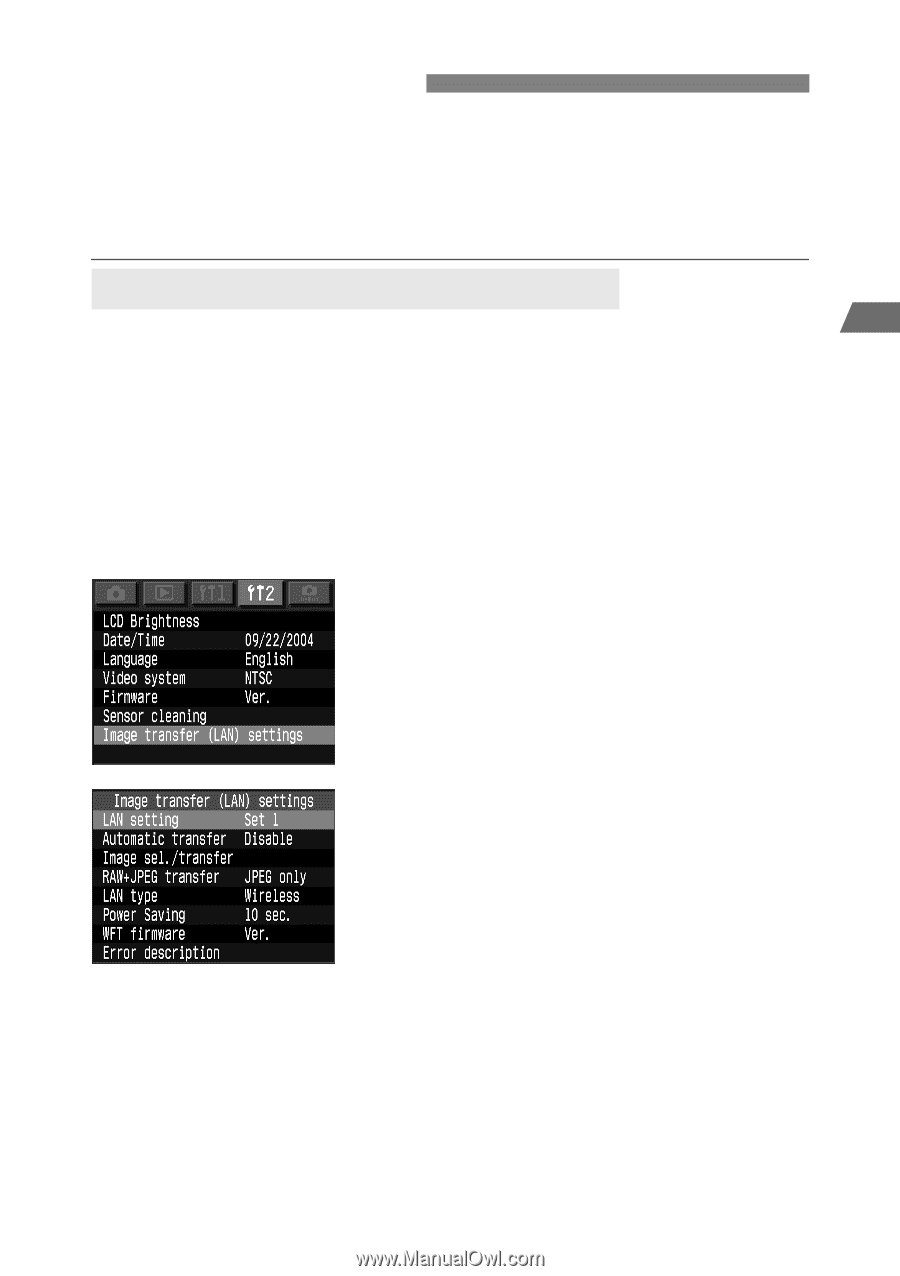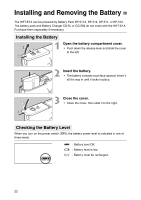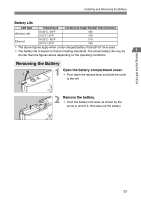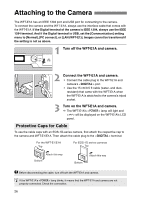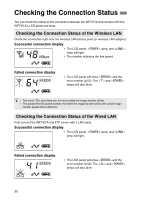Canon EOS 30D WFT-E1A Utility 2.0 for Mac OS X - Page 27
Setting the LAN, Loading the Settings File to the Camera
 |
UPC - 013803065114
View all Canon EOS 30D manuals
Add to My Manuals
Save this manual to your list of manuals |
Page 27 highlights
Setting Up the WFT-E1A Setting the LAN With the settings file you created in Chapter 2, you will enable the camera to be connected to the LAN. Although the sample menu screens shown are from the EOS-1Ds Mark II, other EOS digital cameras also use the same menu terminology. For the menu operation procedure, refer to your camera's instruction manual. Loading the Settings File to the Camera 1 Insert the memory card containing the settings file. 2 2 Connect the WFT-E1A and camera and turn on both. 3 Display the menu screen. ¡ Select the Setup menu category. 4 Select [Image transfer (LAN) settings]. ¡ [Image transfer (LAN) settings] will not be displayed if the WFT-E1A and camera are not connected and turned on. 5 Select [LAN setting]. ¡ English will be displayed for any language that the WFT-E1A is not compatible with. 27