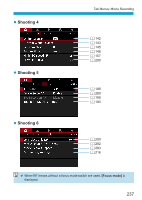Canon EOS RP Advanced User Guide - Page 233
Images and Display, Disp. brightness]
 |
View all Canon EOS RP manuals
Add to My Manuals
Save this manual to your list of manuals |
Page 233 highlights
General Notes on Still Photo Shooting Images and Display ooUnder low- or bright-light conditions, the displayed image may not reflect the brightness of the captured image. ooUnder low light, noise may be noticeable in image display even at low ISO speeds, but there will be less noise in your shots, because image quality varies between display and captured images. ooThe screen or exposure value may flicker if the light source (lighting) changes. In this case, stop shooting temporarily and resume under the light source you will use. ooPointing the camera at different direction may momentarily prevent correct display of brightness. Wait until the brightness level stabilizes before shooting. ooIf there is a very bright light source in the image, the bright area may appear black on the screen. However, the actual captured image will correctly show the bright area. ooIn low light, if you set the [5: Disp. brightness] to a bright setting, noise or irregular colors may appear in the image. However, the noise or irregular colors will not be recorded in the captured image. ooWhen you magnify the image, the image sharpness may look more pronounced than in the actual image. Lens ooIf the attached lens has an Image Stabilizer and you set the Image Stabilizer (IS) switch to , the Image Stabilizer will operate at all times even if you do not press the shutter button halfway. The Image Stabilizer consumes battery power and may decrease the number of possible shots depending on the shooting conditions. When the Image Stabilizer is not necessary, such as when using a tripod, it is recommended that you set the IS switch to . ooWith EF lenses, focus preset during shooting is only available when using (super) telephoto lenses equipped with this function released in and after the second half of 2011. 233