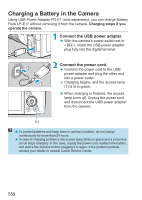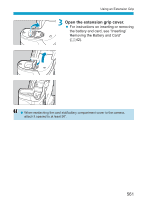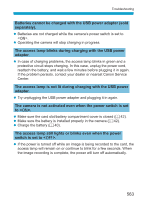Canon EOS RP Advanced User Guide - Page 558
Charging a Battery in the Camera, Connect the USB power adapter., Connect the power cord.
 |
View all Canon EOS RP manuals
Add to My Manuals
Save this manual to your list of manuals |
Page 558 highlights
Charging a Battery in the Camera Using USB Power Adapter PD-E1 (sold separately), you can charge Battery Pack LP-E17 without removing it from the camera. Charging stops if you operate the camera. 1 Connect the USB power adapter. zz With the camera's power switch set to , insert the USB power adapter plug fully into the digital terminal. 2 Connect the power cord. zz Connect the power cord to the USB power adapter and plug the other end into a power outlet. ggCharging begins, and the access lamp (1) is lit in green. zz When charging is finished, the access lamp turns off. Unplug the power cord and disconnect the USB power adapter from the camera. (1) ooTo protect batteries and keep them in optimal condition, do not charge continuously for more than 24 hours. ooIn case of charging problems, the access lamp blinks in green and a protective circuit stops charging. In this case, unplug the power cord, reattach the battery, and wait a few minutes before plugging it in again. If the problem persists, contact your dealer or nearest Canon Service Center. 558