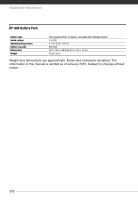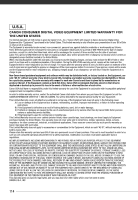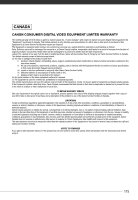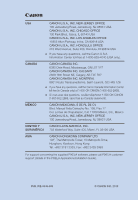Additional Information
112
Mini video light
. . . . . . . . . . . . . . . . . . . 45
Music files
. . . . . . . . . . . . . . . . . . . . . . 103
N
Night (recording program)
. . . . . . . . . . . 43
O
Onscreen display selection
. . . . . . . 52
,
63
P
P (recording program)
. . . . . . . . . . . . . . 43
Photo numbers
. . . . . . . . . . . . . . . . . . . 85
Photo quality
. . . . . . . . . . . . . . . . . . . . . 57
Photo size
. . . . . . . . . . . . . . . . . . . . . . . 57
Playback
Movies
. . . . . . . . . . . . . . . . . . . . . . 36
Photos
. . . . . . . . . . . . . . . . . . . . . . 59
Playlist
. . . . . . . . . . . . . . . . . . . . . . . . . . 53
Portrait (recording program)
. . . . . . . . . 43
Power save
. . . . . . . . . . . . . . . . . . . . . . 32
Pre-recording
. . . . . . . . . . . . . . . . . . . . 47
Print order
. . . . . . . . . . . . . . . . . . . . . . . 68
Print/share button
. . . . . . . . . . . . . . . . . 66
Printing photos
. . . . . . . . . . . . . . . . . . . 65
Protecting photos
. . . . . . . . . . . . . . . . . 63
Q
Quick Start function
. . . . . . . . . . . . . . . 35
R
Recording
Movies
. . . . . . . . . . . . . . . . . . . . . . 32
Photos
. . . . . . . . . . . . . . . . . . . . . . 57
Recording mode
. . . . . . . . . . . . . . . . . . 33
Recording programs
. . . . . . . . . . . . 42
,
43
Recording time
. . . . . . . . . . . . . . . . . . . 33
RESET
. . . . . . . . . . . . . . . . . . . . . . . . . . 90
Reviewing photos
. . . . . . . . . . . . . . . . . 82
S
Screen icons
. . . . . . . . . . . . . . . . . . . . . 16
SD/SDHC memory card
. . . . . . . . . . . . 29
Searching scenes by date
. . . . . . . . . . 38
Selecting the media*
for playback
. . . . . . . . . . . . . . . . . 37
for recording
. . . . . . . . . . . . . . . . . 30
Self timer
. . . . . . . . . . . . . . . . . . . . . . . 48
Serial number
. . . . . . . . . . . . . . . . . . . . 15
Setup menus
. . . . . . . . . . . . . . . . . 26
,
82
Shutter speed
. . . . . . . . . . . . . . . . . . . 43
Slideshow
. . . . . . . . . . . . . . . . . . . . . . 60
Snow (recording program)
. . . . . . . . . . 43
Special Scene (recording programs)
. . 42
Sports (recording program)
. . . . . . . . . 43
Spotlight (recording program)
. . . . . . . 43
Sunset (recording program)
. . . . . . . . . 43
T
Telephoto
. . . . . . . . . . . . . . . . . . . . . . . 33
Timeline
. . . . . . . . . . . . . . . . . . . . . . . . 39
Transfer order
. . . . . . . . . . . . . . . . . . . . 75
Transferring to a computer
Movies
. . . . . . . . . . . . . . . . . . . . . . 72
Photos
. . . . . . . . . . . . . . . . . . . . . . 77
Troubleshooting
. . . . . . . . . . . . . . . . . . 87
Tv (recording program)
. . . . . . . . . . . . . 43
U
USB terminal
. . . . . . . . . . . . . . . . . . . . 71
V
VIDEO SNAP
. . . . . . . . . . . . . . . . . . . . 45
Video Snapshot
. . . . . . . . . . . . . . . . . . 45
Volume
. . . . . . . . . . . . . . . . . . . . . . 36
,
86
*
/
only.