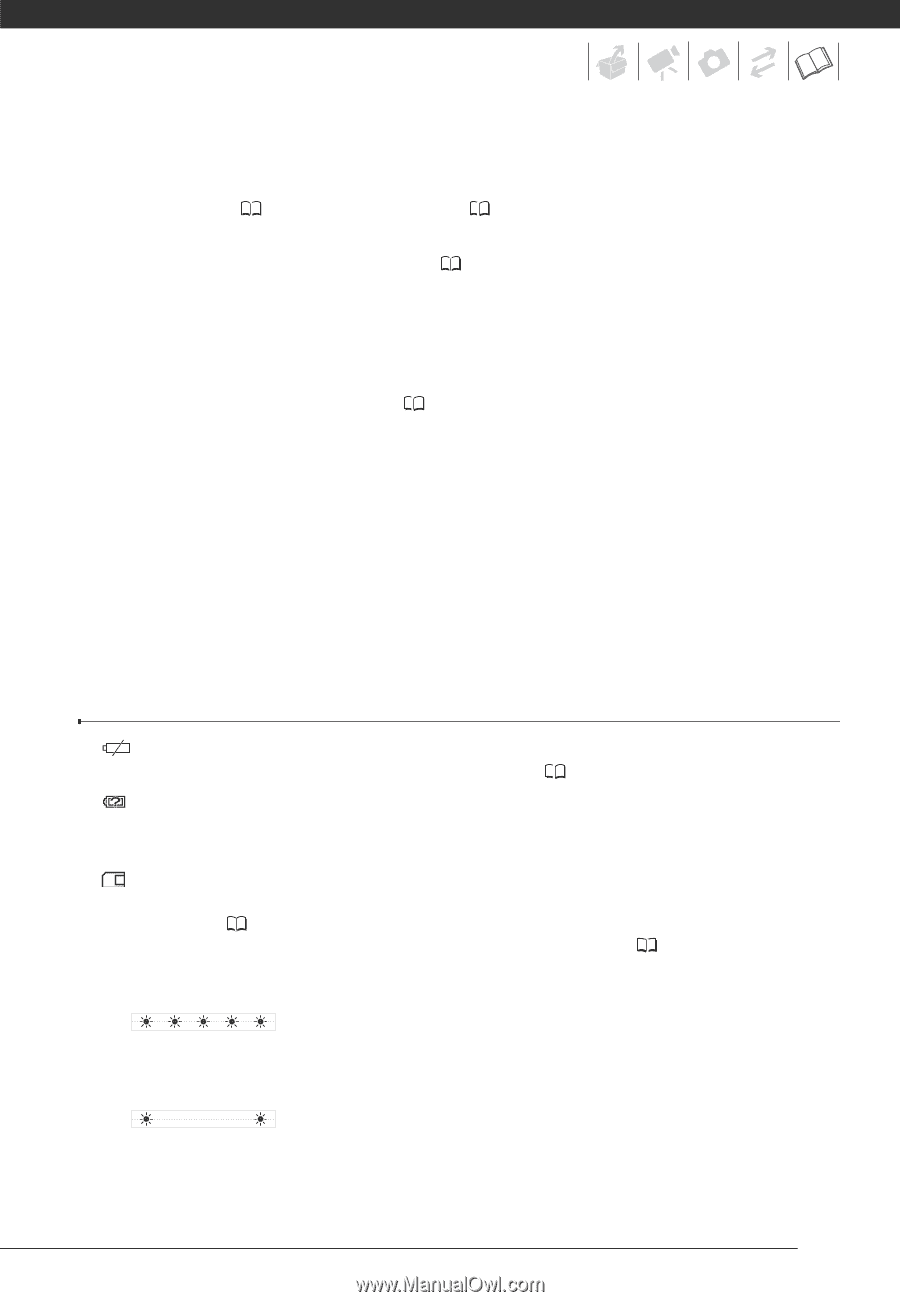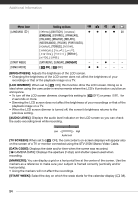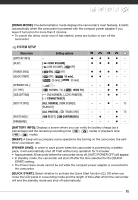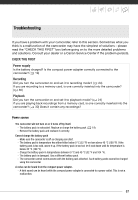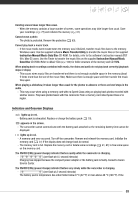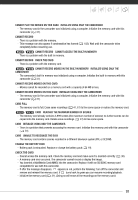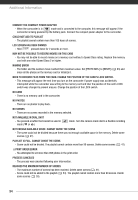Canon FS300 FS30/FS31/FS300 Instruction Manual - Page 89
Indicators and Onscreen Displays - software for mac
 |
View all Canon FS300 manuals
Add to My Manuals
Save this manual to your list of manuals |
Page 89 highlights
Deleting scenes takes longer than usual. - When the memory contains a large number of scenes, some operations may take longer than usual. Save your recordings ( 72) and initialize the memory ( 31). Cannot erase a photo - The photo is protected. Remove the protection ( 63). Cannot play back a music track. - If the music tracks were erased when the memory was initialized, transfer music files back to the memory. Windows users: Use the supplied software Music Transfer Utility to transfer the music files on the supplied Instruction Manual/Music Data Disc CD-ROM. For details, refer to the software's instruction manual (PDF file). Mac OS users: Use the Finder to transfer the music files on the supplied Instruction Manual/Music Data Disc CD-ROM. Refer to Music Files ( 103) for folder structure of the memory and CD-ROM. When playing back recordings combined with music, the video and audio do not play back correctly (playback skips or stops). - This occurs when music files are transferred and there is not enough available space in the memory (about 5 times more than the size of the music files). Make sure there is enough space and then transfer the music files again. When playing a slideshow, it takes longer than usual for the photos to advance or there are brief stops in the audio. - This may occur when using a memory card with no Speed Class rating or playing back photos recorded with another device. Play back photos taken with this camcorder from a memory card rated Speed Class 2 or higher. Indicators and Onscreen Displays lights up in red. - Battery pack is exhausted. Replace or charge the battery pack ( 19). appears on the screen. - The camcorder cannot communicate with the battery pack attached so the remaining battery time cannot be displayed. lights up in red. - A memory card error occurred. Turn off the camcorder. Remove and reinsert the memory card. Initialize the memory card ( 31) if the display does not change back to normal. - The memory card is full. Replace the memory card or delete some recordings ( 41, 61) to free some space on the memory card. The ON/OFF(CHG) (power/charge) indicator flashes rapidly while the camcorder is charging. - (one flash at 0.5-second intervals) Charging has stopped because the compact power adapter or the battery pack is faulty. Consult a Canon Service Center. The ON/OFF(CHG) (power/charge) indicator flashes very slowly while the camcorder is charging. - (one flash at 2-second intervals) The battery pack's temperature has either fallen below 0 °C (32 °F) or risen above 40 °C (100 °F). If the 89