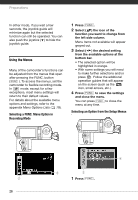Canon FS300 FS30/FS31/FS300 Instruction Manual - Page 26
Using the Menus
 |
View all Canon FS300 manuals
Add to My Manuals
Save this manual to your list of manuals |
Page 26 highlights
Preparations In either mode, if you wait a few seconds, the joystick guide will minimize again but the selected function can still be operated. You can also push the joystick ( ) to hide the joystick guide. Using the Menus Many of the camcorder's functions can be adjusted from the menus that open after pressing the FUNC. button ( FUNC. ). To access the menus, set the camcorder to flexible recording mode. In mode, except for a few exceptions, most menu settings will return to their default values. For details about the available menu options and settings, refer to the appendix Menu Options Lists ( 79). Selecting a FUNC. Menu Option in Recording Mode 1 Press FUNC. . 2 Select ( ) the icon of the function you want to change from the left side column. Menu items not available will appear grayed out. 3 Select ( ) the desired setting from the available options at the bottom bar. • The selected option will be highlighted in orange. • With some settings you will need to make further selections and/or press . Follow the additional operation guides that will appear on the screen (such as the icon, small arrows, etc.). 4 Press FUNC. to save the settings and close the menu. You can press FUNC. to close the menu at any time. Selecting an Option from the Setup Menus 1 Press FUNC. . 26