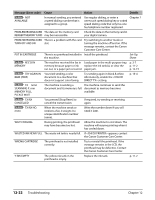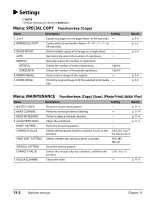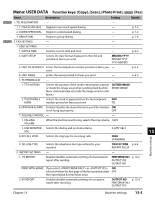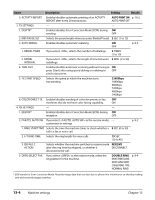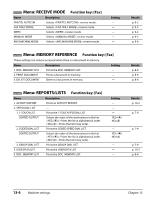Canon MP730 MultiPASS MP730 User's Guide - Page 126
Settings, Menu: SPECIAL COPY, Menu: MAINTENANCE
 |
UPC - 013803031683
View all Canon MP730 manuals
Add to My Manuals
Save this manual to your list of manuals |
Page 126 highlights
Settings NOTE • Default settings are shown in bold type. Menu: SPECIAL COPY Function key: [Copy] Name Description Setting 1. 2 on 1 2. BORDERLESS COPY Copies two pages on one page (letter- or A4-size only). - Copies without any borders (letter-, 4" × 6"-, 5" × 7"-, or - A4-size only). 3. IMAGE REPEAT Prints multiple copies of an image on a single sheet. - AUTO Automatically selects the number of repetitions. - MANUAL Manually selects the number of repetitions. VERTICAL Selects the number of vertical repetitions. 1/2/3/4 HORIZONTAL Selects the number of horizontal repetitions. 1/2/3/4 4. MIRROR IMAGE Prints a mirror image of the original. - 5. ENTIRE IMAGE Prints the original image to fit the selected print media - size. Details p. 5-4 p. 5-5 p. 5-6 p. 5-8 p. 5-9 Menu: MAINTENANCE Function keys: [Copy], [Scan], [Photo Print], FaxModel [Fax] Name Description Setting Details 1. NOZZLE CHECK Prints the nozzle check pattern. - p. 11-4 2. HEAD CLEANING Performs normal printhead cleaning. - p. 11-4 3. HEAD REFRESHING Performs deep printhead cleaning. - p. 11-4 4. ALIGN PRINT HEAD Aligns the printhead. - p. 11-5 HORIZ. PATTERN Prints the horizontal pattern. - CHANGE H VALUE PRINT VERT. PATTERN? Selects the horizontal value for columns A to K on the printout. Selects whether the vertical pattern is printed. A, B, C, D, E: -3 to +7 F, G, H, I, J, K: -5 to +5 YES=(T) NO=(#) VERTICAL PATTERN Prints the vertical pattern. CHANGE V VALUE Selects the vertical value for columns L and M on the L, M: -3 to +3 printout. 5. ROLLER CLEANING Cleans the roller. - p. 11-9 13-2 Machine settings Chapter 13