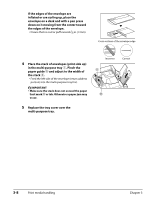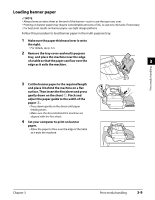Canon MP730 MultiPASS MP730 User's Guide - Page 35
Printing methods
 |
UPC - 013803031683
View all Canon MP730 manuals
Add to My Manuals
Save this manual to your list of manuals |
Page 35 highlights
Printing methods There are different methods for printing photographs from a memory card. Follow this general procedure to print photographs: Step 1 Print an index ( p. 4-5) to see thumbnails of all the photographs in the memory card. • Note the number below the photograph(s) you want to print. Step 2 Select a printing method. All frames ( p. 4-6) Single frame ( p. 4-8) Frame range ( p. 4-10) DPOF ( p. 4-12) NOTE • You may not be able to print photographs if their file sizes are too large. • You can set vivid photo printing to make your photographs appear more vibrant. For details, see p. 4-14. • For each printing method except DPOF, you can set date printing from the machine. For details, see p. 4-14. 4-4 Photo printing from a memory card Chapter 4