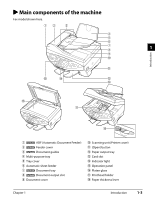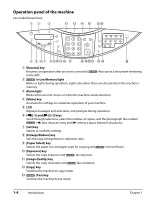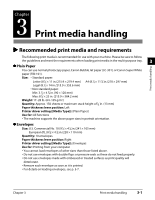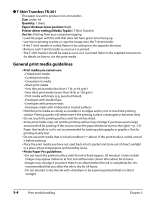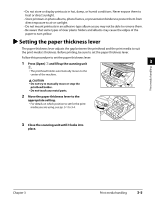Canon MP730 MultiPASS MP730 User's Guide - Page 23
Print media handling, Recommended print media and requirements, Plain Paper, Envelopes - driver
 |
UPC - 013803031683
View all Canon MP730 manuals
Add to My Manuals
Save this manual to your list of manuals |
Page 23 highlights
Print media handling Chapter 3 Print media handling Recommended print media and requirements The following print media is recommended for use with your machine. Please be sure to follow 3 the guidelines and meet the requirements when loading print media in the multi-purpose tray. Plain Paper You can use normal photocopy paper, Canon Bubble Jet paper (LC-301), or Canon Super White paper (SW-101). Size: • Standard paper: Letter (8 !/2 × 11 in./215.9 × 279.4 mm) A4 (8 !/4 × 11 #/4 in./210 × 297 mm) Legal (8 !/2 × 14 in./215.9 × 355.6 mm) • Non standard paper: Min: 3 !/2 × 4 #/4 in. (90 × 120 mm) Max: 8 !/2 × 23 in. (215.9 × 584.2 mm) Weight: 17-28 lb. (64-105 g/m2) Quantity: Approx. 150 sheets or maximum stack height of !/2 in. (13 mm) Paper thickness lever position: Left Printer driver setting ([Media Type]): [Plain Paper] Use for: All functions • The machine supports the above paper sizes in portrait orientation. Envelopes Size: U.S. Commercial No. 10 (9 !/2 × 4 !/8 in./241 × 105 mm) European DL (8 %/8 × 4 #/8 in./220 × 110 mm) Quantity: 10 envelopes Paper thickness lever position: Right Printer driver setting ([Media Type]): [Envelope] Use for: Printing from your computer • You cannot load envelopes of other sizes than those listed above. • Do not use envelopes with double flaps or pressure seals as these do not feed properly. • Do not use envelopes made with embossed or treated surfaces as print quality will deteriorate. • Remove each envelope as soon as it is printed. • For details on loading envelopes, see p. 3-7. Chapter 3 Print media handling 3-1