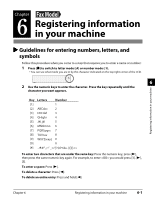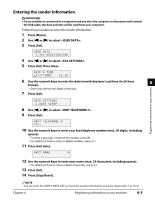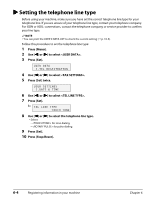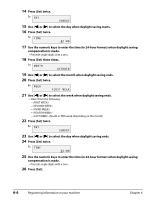Canon MP730 MultiPASS MP730 User's Guide - Page 57
Registering information in your machine, Guidelines for entering numbers, letters, and symbols
 |
UPC - 013803031683
View all Canon MP730 manuals
Add to My Manuals
Save this manual to your list of manuals |
Page 57 highlights
Chapter 6 Registering information in your machine Guidelines for entering numbers, letters, and symbols Follow this procedure when you come to a step that requires you to enter a name or number: 1 Press [T] to switch to letter mode (:A) or number mode (:1). • You can see what mode you are in by the character indicated on the top right corner of the LCD. :A 6 2 Use the numeric keys to enter the character. Press the key repeatedly until the character you want appears. Registering information in your machine Key Letters Number [1] 1 [2] ABCabc 2 [3] DEFdef 3 [4] GHIghi 4 [5] JKLjkl 5 [6] MNOmno 6 [7] PQRSpqrs 7 [8] TUVtuv 8 [9] WXYZwxyz 9 [0] 0 [#] -.A To enter two characters that are under the same key: Press the numeric key, press [3], then press the same numeric key again. For example, to enter you would press [3], [3], [3]. To enter a space: Press [3]. To delete a character: Press [2]. To delete an entire entry: Press and hold [2]. Chapter 6 Registering information in your machine 6-1