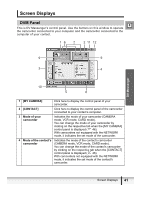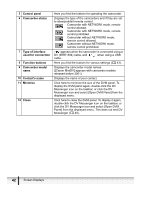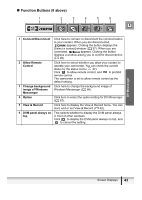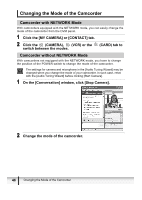Canon Optura 40 DV NETWORK SOLUTION DISK Ver.2 Software Instruction Manual - Page 46
Changing the Mode of the Camcorder
 |
UPC - 013803040906
View all Canon Optura 40 manuals
Add to My Manuals
Save this manual to your list of manuals |
Page 46 highlights
Changing the Mode of the Camcorder Camcorder with NETWORK Mode With camcorders equipped with the NETWORK mode, you can easily change the mode of the camcorder from the DVM panel. 1 Click the [MY CAMERA] or [CONTACT] tab. 2 Click the (CAMERA), (VCR) or the switch between the modes. (CARD) tab to Camcorder without NETWORK Mode With camcorders not equipped with the NETWORK mode, you have to change the position of the POWER switch to change the mode of the camcorder. The settings for camera and microphone in the [Audio Tuning Wizard] may be changed when you change the mode of your camcorder. In such case, reset with the [Audio Tuning Wizard] before clicking [Start Camera]. 1 On the [Conversation] window, click [Stop Camera]. 2 Change the mode of the camcorder. 46 Changing the Mode of the Camcorder