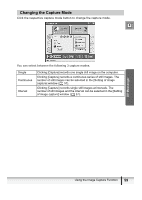Canon Optura 40 DV NETWORK SOLUTION DISK Ver.2 Software Instruction Manual - Page 54
Click [Set Sharing].
 |
UPC - 013803040906
View all Canon Optura 40 manuals
Add to My Manuals
Save this manual to your list of manuals |
Page 54 highlights
3 Click [Set Sharing]. Thumbnails (small versions) of the images contained on the memory card appear. 4 Select the image you wish to share by placing a checkmark to the next to the thumbnail. • Click [Select all] to place a checkmark next to all images. • Click [Clear all] to remove all checkmarks. • indicates a still image, a movie. • Click [Refresh] to update the thumbnail list. • Files exceeding 20 MB will not be displayed. • If you move the mouse pointer on the thumbnail, the file information appears. • Thumbnails may not appear with images not recorded with your camcorder. 5 If you have selected the images you wish to share, click [OK]. The number of shared images appears on the DVM panel. 54 Sharing Images (File Transfer)

54
Sharing Images (File Transfer)
3
Click [Set Sharing].
Thumbnails (small versions) of the images
contained on the memory card appear.
4
Select the image you wish to share by placing a checkmark
to the
next to the thumbnail.
• Click [Select all] to place a checkmark
next to all images.
• Click [Clear all] to remove all
checkmarks.
•
indicates a still image,
a movie.
• Click [Refresh] to update the thumbnail
list.
• Files exceeding 20 MB will not be
displayed.
• If you move the mouse pointer on the
thumbnail, the file information appears.
• Thumbnails may not appear with images not recorded with your camcorder.
5
If you have selected the images you wish to share, click
[OK].
The number of shared images appears on the DVM panel.