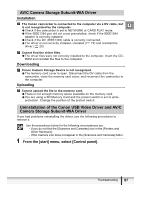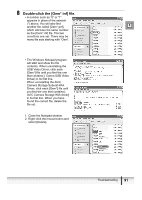Canon Optura 40 DV NETWORK SOLUTION DISK Ver.2 Software Instruction Manual - Page 92
Close all windows and restart the computer.
 |
UPC - 013803040906
View all Canon Optura 40 manuals
Add to My Manuals
Save this manual to your list of manuals |
Page 92 highlights
9 Close all windows and restart the computer. The uninstall process is complete. The [Inf] folder contains numerous files that are critical to the computer's operation. Be extremely careful not to delete the wrong files. If you delete the wrong file, you may be unable to restart Windows. 92 Troubleshooting

92
Troubleshooting
9
Close all windows and restart the computer.
The uninstall process is complete.
The [Inf] folder contains numerous files that are critical to the computer's
operation. Be extremely careful not to delete the wrong files. If you delete the
wrong file, you may be unable to restart Windows.