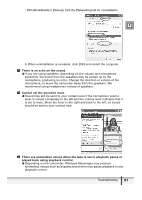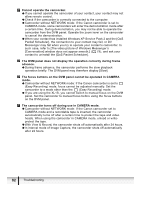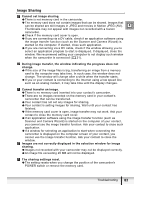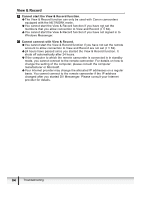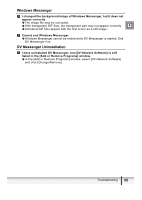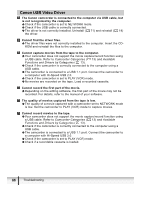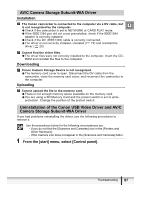Canon Optura 40 DV NETWORK SOLUTION DISK Ver.2 Software Instruction Manual - Page 85
Windows Messenger, DV Messenger Uninstallation
 |
UPC - 013803040906
View all Canon Optura 40 manuals
Add to My Manuals
Save this manual to your list of manuals |
Page 85 highlights
Windows Messenger I changed the background image of Windows Messenger, but it does not appear correctly. Î The image file may be corrupted. Î With transparent GIF files, the transparent part may not appear correctly. E Î Animated GIF files appear with the first scene as a still image. Cannot end Windows Messenger. Î Windows Messenger cannot be ended while DV Messenger is started. End DV Messenger first. DV Messenger Uninstallation I have uninstalled DV Messenger, but [DV Network Software] is still listed in the [Add or Remove Programs] window. Î In the [Add or Remove Programs] window, select [DV Network Software] and click [Change/Remove]. Troubleshooting 85

E
85
Troubleshooting
Windows Messenger
I changed the background image of Windows Messenger, but it does not
appear correctly.
The image file may be corrupted.
With transparent GIF files, the transparent part may not appear correctly.
Animated GIF files appear with the first scene as a still image.
Cannot end Windows Messenger.
Windows Messenger cannot be ended while DV Messenger is started. End
DV Messenger first.
DV Messenger Uninstallation
I have uninstalled DV Messenger, but [DV Network Software] is still
listed in the [Add or Remove Programs] window.
In the [Add or Remove Programs] window, select [DV Network Software]
and click [Change/Remove].