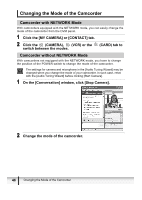Canon Optura 40 DV NETWORK SOLUTION DISK Ver.2 Software Instruction Manual - Page 49
Operating the Camera Functions
 |
UPC - 013803040906
View all Canon Optura 40 manuals
Add to My Manuals
Save this manual to your list of manuals |
Page 49 highlights
Operating the Camera Functions You can adjust the camcorder's zoom and focus from the DVM panel. 1 Set your camcorder to NETWORK mode. E (Camcorder without NETWORK mode: Set the camcorder to CAMERA mode.) 2 To operate your camcorder: Click the [MY CAMERA] tab followed by the (CAMERA) tab. (Camcorder without NETWORK mode: Click the [MY CAMERA] tab.) To operate your contact's camcorder: Click the [CONTACT] tab followed by the (CAMERA) tab. (If your contact has a camcorder without NETWORK mode, click the [CONTACT] tab. The camcorder of your contact must be set to CAMERA mode for you to control the camera functions.) DV Messenger Operating Camcorders with DV Messenger 49

E
49
Operating Camcorders with DV Messenger
DV Messenger
Operating the Camera Functions
You can adjust the camcorder’s zoom and focus from the DVM panel.
1
Set your camcorder to NETWORK mode.
(Camcorder without NETWORK mode: Set the camcorder to
CAMERA mode.)
2
To operate your camcorder:
Click the [MY CAMERA] tab followed by the
(CAMERA)
tab.
(Camcorder without NETWORK mode: Click the
[MY
CAMERA] tab.)
To operate your contact’s camcorder:
Click the [CONTACT] tab followed by the
(CAMERA) tab.
(If your contact has a camcorder without NETWORK mode,
click the [CONTACT] tab. The camcorder of your contact
must be set to CAMERA mode for you to control the camera
functions.)