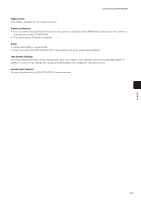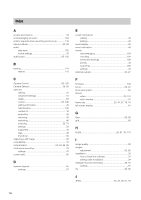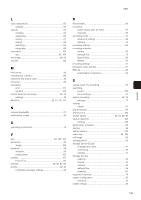136
system information
........................................................
109
system requirements
................................................
14, 16
T
tabs, layout
.....................................................................
68
thumbnails
......................................................................
50
tilt
....................................................................
64, 100, 101
timeline
.....................................................................
95, 97
toolbar
.............................................................................
95
U
updating
.......................................................................
130
user account control
.......................................................
35
user groups
....................................................................
51
user layouts
....................................................................
68
users
...............................................................................
51
adding
....................................................................
52
changing the information
........................................
52
removing
.................................................................
53
V
version
..........................................................................
131
video format
........................................................
22, 61, 76
video size
..................................................................
23, 60
video window
............................................................
59, 95
controlling the camera
..........................................
101
display settings
.......................................................
60
layout
......................................................................
65
menu button
............................................................
60
moving
....................................................................
66
placing
....................................................................
66
playback
.................................................................
98
videos
compensate for dark regions
...............................
103
Viewer
features
...................................................................
95
license
....................................................................
19
settings
...................................................................
57
settings flow
............................................................
56
shortcut icon
.........................................................
130
starting
....................................................................
39
viewer shade control
....................................................
103
viewing area
...................................................................
95
zoom
.......................................................................
99
VK-64/16
.........................................................................
19
volume detection recording
......................................
26, 75
settings
...................................................................
81
W
Weekly schedule
.............................................................
73
copying
...................................................................
90
settings
....................................................................
74
White Balance
...........................................................
63, 86
Z
zoom
................................................................
64, 100, 101
zooming in/out
.................................................................
99