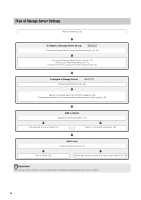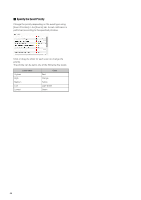Canon RM-25 V1.0 Network Video Recording Software RM Series Administrator s Ma - Page 42
Con Event Priorities and E-mail Notifications, Add], [Edit], and [Remove]
 |
View all Canon RM-25 V1.0 manuals
Add to My Manuals
Save this manual to your list of manuals |
Page 42 highlights
3 Click [OK] to close the dialog box. Important An event is triggered and a notification e-mail is sent when the available disk space reaches the value specified in [Low Disk Space Warning Level]. Note Select [Reduce recording frame rate when disk is under high load] to trigger an event and send an e-mail notification when the recording frame rate decreases. [Reduce recording frame rate when disk is under high load] is always enabled. You cannot disable it. You can confirm whether the frame rate has been automatically reduced by checking the [Live Events Log]. (An e-mail notification is not sent.) Configure Event Priorities and E-mail Notifications Configure the priority of an event that occurs in the Storage Server Group. 1 Select the [Events] tab. ➀ ➁ ➂ ➃ ➄ ➀ [E-mail Notification] Display a list of e-mail addresses for sending notification messages when an event is triggered, and the priority of the event. ➁ [Add], [Edit], and [Remove] Add, edit or remove an e-mail notification destination. ➂ [Mail Server Settings] Configure the mail server used for notifications. ➃ [Event Priorities] Configure the event priorities. ➄ [OK] and [Cancel] Close the dialog box. 42