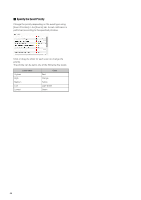Canon RM-25 V1.0 Network Video Recording Software RM Series Administrator s Ma - Page 45
Con a Storage Server, Display the [Servers] Tab
 |
View all Canon RM-25 V1.0 manuals
Add to My Manuals
Save this manual to your list of manuals |
Page 45 highlights
Configure a Storage Server You can specify the storage period of the recorded „ Specify the Storage Period for Recorded 3 images and the maximum disk usage. Images Storage Server Settings Display the [Servers] Tab 1 Click [Settings] > [Storage Servers]. The [Servers] tab is displayed in the [Settings] dialog box You can specify the storage period for images recorded on the Storage Server. • To specify the minimum storage period, select the [Ensure video is kept for at least] check box. Select the units (day or week) of the storage period and enter the number of days or weeks, up to a maximum of 99. • To specify the maximum storage period, select the [Ensure video is kept for upto] check box. Select the units (day or week) of the storage period and enter the number of days or weeks, up to a maximum of 99. • Select the units (days or weeks) of the storage period and enter the number of days (1 to 90) or weeks (1 to 12). [Ensure video is kept for upto] is always enabled. Important Depending on the maximum disk usage setting for the Storage Server (p. 46), recordings may not be stored for the full storage period specified in this setting. ➃ ➄ ➀ [Storage Server Group] Display the Storage Server Group name. ➁ List of Storage Servers Display a list of Storage Servers. ➂ [Edit] Edit a Storage Server. ➃ [Recorded Video Settings] Specify the minimum and maximum storage period for recorded images. ➄ [Close] Close the dialog box. 45