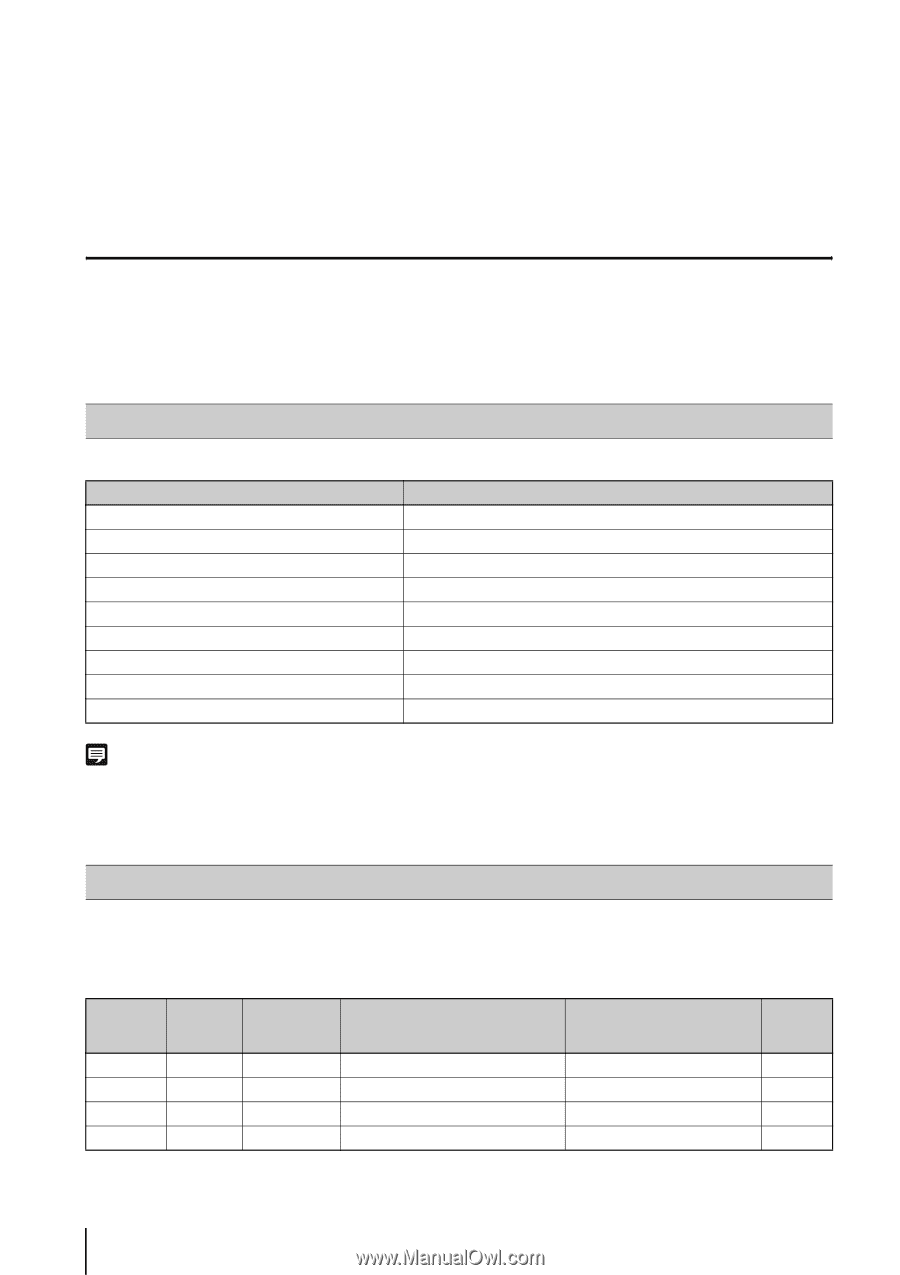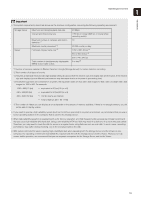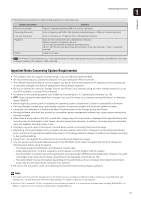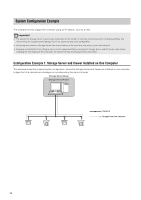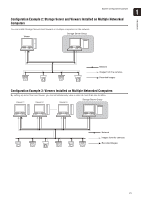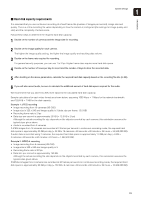Canon RM-25 V1.0 Network Video Recording Software RM Series Administrator s Ma - Page 18
Additional Considerations, Supported Cameras, Product Type and Number of Licenses
 |
View all Canon RM-25 V1.0 manuals
Add to My Manuals
Save this manual to your list of manuals |
Page 18 highlights
• The following runtime modules are installed automatically with RM-64/25/9 and RM-Lite. Do not uninstall any of these modules. - Microsoft Visual C++ 2008 Redistributable • Microsoft .NET Framework 4.0 is not supported. • The information in this guide is current as of February, 2012. For the latest information on this product, visit the Canon Web site. Additional Considerations • Do not specify the Windows folder or the Program Files folder on the system drive as the destination for snapshots or image files. You cannot save images or videos to those folders. • You cannot use the shadow backup feature with this software. For example, once you delete the configuration file for this software, the file cannot be restored with the shadow backup feature. Supported Cameras Camera VB-M700F VB-M600D VB-M600VE VB-M40 VB-C500VD/VB-C500D VB-C60 VB-C300 VB-C50i/VB-C50iR VB-C50FSi/VB-C50Fi Ver. 1.0.2 or later Ver. 1.0.2 or later Ver. 1.0.2 or later Ver. 1.0.2 or later Ver. 1.1.0 or later Ver. 1.1.0 or later Ver. 1.1 Rev. 3 or later Ver. 1.2 Rev. 77 or later Ver. 1.0 Rev. 77 or later Firmware Version Note • See "Using the AXIS Q7404/Q7401" (p. 132) for details on limitations when using the AXIS Q7404/Q7401. • The information in this guide is current as of February, 2012. For the latest information on this product, visit the Canon Web site. Product Type and Number of Licenses The number of cameras that can be added to a Storage Server Group depends on the specific software product. The following table describes the number of licenses required for servers and Viewers, as well as the number of Storage Servers that can be configured as a Storage Server Group, for each product. Software product RM-64 RM-25 RM-9 RM-Lite Number of server licenses Number of Storage Server Groups Number of Storage Servers that can be configured as a Storage Server Group Maximum number of cameras that can be added to a Storage Server Group Number of Viewer licenses 1 1 1 64 1 1 1 1 25 1 1 1 1 9 1 1 1 1 4 1 18