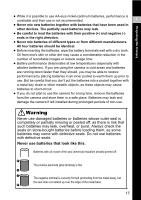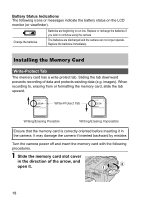Canon s2is PowerShot S2 IS Camera User Guide - Page 18
Installing the Batteries
 |
UPC - 013803051629
View all Canon s2is manuals
Add to My Manuals
Save this manual to your list of manuals |
Page 18 highlights
Installing the Batteries Install the batteries to get ready for shooting. Please use four AA-size alkaline batteries or separately sold nickel metal hydride (NiMH) batteries. ‹ The use of the separately sold Compact Power Adapter CA-PS700 is recommended to power the camera during long usage sessions (p. 163). ‹ The separately sold battery charger kit lets you use rechargeable NiMH batteries to power the camera (p. 160). ‹ Battery Performance (p. 169) ‹ For information about the Battery and Charger Kit and AA-size rechargeable NiMH batteries, see the System Map (separate from this guide). 1 Be sure that the camera power is off (p. 23). Slide the battery cover lock in the direction of the arrow and open the cover. Battery cover lock 2 Insert the batteries as shown. Battery orientation can be checked against the diagram in battery compartment. 3 Close the battery cover. Proper Battery Handling z Use AA-size alkaline or Canon AA-size NiMH batteries (sold separately) only. For information on handling the AA-size rechargeable NiMH batteries, see Using the Power Kits (Sold Separately) (p. 160) z Since the performance of alkaline batteries may differ according to brand, the operating time of the batteries you purchase may not be as long as the batteries that came with the camera. z Camera operating time may shorten at low temperatures when alkaline batteries are used. Also due to their specifications, alkaline batteries may expire faster than NiMH batteries. If you are using the camera in cold areas or for a long time, we recommend using Canon's AA-size NiMH Battery Kit (a four-piece set). 16