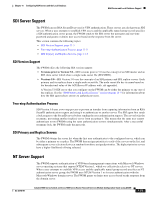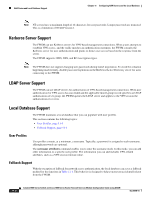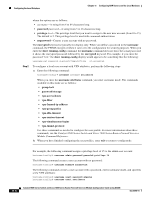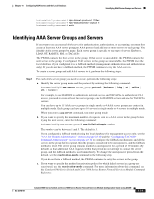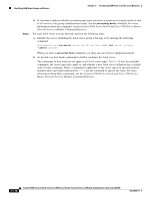Cisco 7604 Configuration Guide - Page 213
Identifying AAA Server Groups and Servers
 |
View all Cisco 7604 manuals
Add to My Manuals
Save this manual to your list of manuals |
Page 213 highlights
Chapter 11 Configuring AAA Servers and the Local Database Identifying AAA Server Groups and Servers hostname(config-username)# vpn-tunnel-protocol IPSec hostname(config-username)# vpn-simultaneous-logins 6 hostname(config-username)# exit Identifying AAA Server Groups and Servers If you want to use an external AAA server for authentication, authorization, or accounting, you must first create at least one AAA server group per AAA protocol and add one or more servers to each group. You identify AAA server groups by name. Each server group is specific to one type of server: Kerberos, LDAP, NT, RADIUS, SDI, or TACACS+. The FWSM contacts the first server in the group. If that server is unavailable, the FWSM contacts the next server in the group, if configured. If all servers in the group are unavailable, the FWSM tries the local database if you configured it as a fallback method (management authentication and authorization only). If you do not have a fallback method, the FWSM continues to try the AAA servers. To create a server group and add AAA servers to it, perform the following steps: Step 1 For each AAA server group you need to create, perform the following steps: a. Identify the server group name and the protocol by entering the following command: hostname(config)# aaa-server server_group protocol {kerberos | ldap | nt | radius | sdi | tacacs+} For example, to use RADIUS to authenticate network access and TACACS+ to authenticate CLI access, you need to create at least two server groups, one for RADIUS servers and one for TACACS+ servers. You can have up to 15 AAA server groups in single mode or 4 AAA server groups per context in multiple mode. Each group can have up to 16 servers in single mode or 4 servers in multiple mode. When you enter a aaa-server command, you enter group mode. b. If you want to specify the maximum number of requests sent to a AAA server in the group before trying the next server, enter the following command: hostname(config-aaa-server-group)# max-failed-attempts number The number can be between 1 and 5. The default is 3. If you configured a fallback method using the local database (for management access only; see the "AAA for System Administrators" section on page 23-10 and the "Configuring TACACS+ Command Authorization" section on page 23-18 to configure the fallback mechanism), and all the servers in the group fail to respond, then the group is considered to be unresponsive, and the fallback method is tried. The server group remains marked as unresponsive for a period of 10 minutes (by default) so that additional AAA requests within that period do not attempt to contact the server group, and the fallback method is used immediately. To change the unresponsive period from the default, see the reactivation-mode command in the following step. If you do not have a fallback method, the FWSM continues to retry the servers in the group. c. If you want to specify the method (reactivation policy) by which failed servers in a group are reactivated, use the reactivation-mode command. For more information about this command, see the Catalyst 6500 Series Switch and Cisco 7600 Series Router Firewall Services Module Command Reference. OL-20748-01 Catalyst 6500 Series Switch and Cisco 7600 Series Router Firewall Services Module Configuration Guide using ASDM 11-9