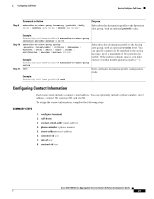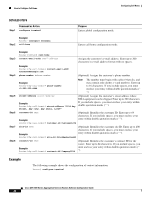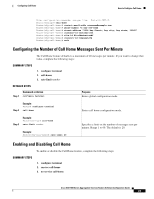Cisco ASR1006 Configuration Guide - Page 274
Periodic Notification, Message Severity Threshold, Alert Group Trigger Events and Commands
 |
UPC - 882658196423
View all Cisco ASR1006 manuals
Add to My Manuals
Save this manual to your list of manuals |
Page 274 highlights
How to Configure Call Home Configuring Call Home • Configuration • Diagnostic • Environment • Inventory • Syslog The triggering events for each alert group are listed in the "Alert Group Trigger Events and Commands" section on page 40, and the contents of the alert group messages are listed in the "Message Contents" section on page 42. You can select one or more alert groups to be received by a destination profile. Note A Call Home alert is only sent to destination profiles that have subscribed to the alert group containing that Call Home alert. In addition, the alert group must be enabled. Periodic Notification When you subscribe a destination profile to either the Configuration or the Inventory alert group, you can choose to receive the alert group messages asynchronously or periodically at a specified time. The sending period can be one of the following: • Daily-Specify the time of day to send, using an hour:minute format hh:mm, with a 24-hour clock (for example, 14:30). • Weekly-Specify the day of the week and time of day in the format day hh:mm, where the day of the week is spelled out (for example, monday). • Monthly-Specify the numeric date, from 1 to 31, and the time of day, in the format date hh:mm. Message Severity Threshold When you subscribe a destination profile to the Environment or Syslog alert group, you can set a threshold for the sending of alert group messages based on the message's level of severity. Any message with a severity lower than the specified threshold of the destination profile is not sent to the destination. Note When syslog level is changed via IOS CLI, the new value is propagated to non-IOS processes as well, with the result that these processes no longer send syslog messages of lower priority to IOS to process, thus "saving" CPU cycles for IOS Table 1 lists the keywords used to configure the severity, which range from catastrophic (level 9, highest level of urgency) to debugging (level 0, lowest level of urgency). If no severity threshold is configured, the default is debugging (level 0). However, the default is not recommended due to the number of messages that will be triggered. Note Call Home severity levels are not the same as system message logging severity levels. Cisco ASR 1000 Series Aggregation Services Routers Software Configuration Guide 18