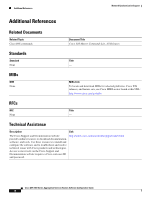Cisco ASR1006 Configuration Guide - Page 357
Problem, Solution, show network-clock synchronization
 |
UPC - 882658196423
View all Cisco ASR1006 manuals
Add to My Manuals
Save this manual to your list of manuals |
Page 357 highlights
Network Synchronization Support Configuring Network Synchronization Table 4 Troubleshooting Scenarios (continued) Problem Solution Incorrect clock limit set or queue limit disabled mode • Verify that there are no alarms on the interfaces. Use the show network-clock synchronization detail RP command to confirm. • Use the show network-clock synchronization command to confirm if the system is in revertive mode or nonrevertive mode and verify the nonrevertive configurations as shown in this example: RouterB#show network-clocks synchronization Symbols: En - Enable, Dis - Disable, Adis - Admin Disable NA - Not Applicable * - Synchronization source selected # - Synchronization source force selected & - Synchronization source manually switched Automatic selection process : Enable Equipment Clock : 1544 (EEC-Option2) Clock Mode : QL-Enable ESMC : Enabled SSM Option : GEN1 T0 : External R0 t1 esf Hold-off (global) : 300 ms Wait-to-restore (global) : 300 sec Tsm Delay : 180 ms Revertive : No Force Switch: FALSE Manual Switch: FALSE Number of synchronization sources: 2 sm(netsync NETCLK_QL_ENABLE), running yes, state 1A Last transition recorded: (src_rem)-> 1A (src_added)-> 1A (src_rem)-> 1A (src_added)-> 1A (ql_change)-> 1A (sf_change)-> 1A (force_sw)-> 1C (clear_sw)-> 1A (sf_change)-> 1A (sf_change)-> 1A Incorrect QL values Use the network clock synchronization SSM (option 1 |option 2) command observed when you use to confirm that there is no framing mismatch. Use the show run interface the show command to validate the framing for a specific interface. For the SSM option network-clock 1, framing should be SDH or E1, and for SSM option 2, it should be T1. synchronization detail command. Cisco ASR 1000 Series Aggregation Services Routers Software Configuration Guide 17