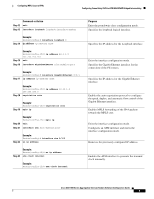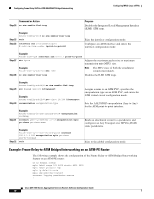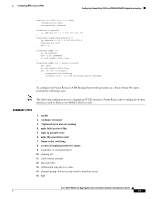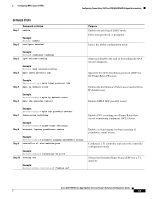Cisco ASR1006 Configuration Guide - Page 384
Step 1, Enables the L2VPN Ethernet interworking feature.
 |
UPC - 882658196423
View all Cisco ASR1006 manuals
Add to My Manuals
Save this manual to your list of manuals |
Page 384 highlights
Configuring Frame Relay DLCI-to-ATM AAL5SNAP Bridged Interworking Configuring MPLS Layer 2 VPNs DETAILED STEPS Command or Action Step 1 enable Step 2 Example: Router> enable configure terminal Purpose Enables the privileged EXEC mode. Enter your password, if prompted. Enters the global configuration mode. Step 3 Step 4 Step 5 Step 6 Step 7 Example: Router# configure terminal Router(config)# no ip domain lookup Disables the IP domain naming system (DNS). mpls label range minimum-value maximum-value [static minimum-static-value maximum-static-value] Example: Router(config)# mpls label range 101 4000 static 4001 5001 mpls label protocol ldp Configures the range of local labels available for use with Multiprotocol Label Switching (MPLS) applications on packet interfaces. Specifies label distribution protocol (LDP) for the ATM-PE router. Example: Router(config)# mpls label protocol ldp mpls ip default-route Enables the distribution of labels associated with the IP default route. Example: Router(config)# mpls ip default-route mpls ldp graceful-restart Enables MPLS LDP graceful restart. Step 8 Example: Router(config)# mpls ldp graceful-restart xconnect logging pseudowire status Step 9 Example: Router(config)# xconnect logging pseudowire status pseudowire-class [pw-class-name] Step 10 Example: Router(config)# pseudowire-class atm-fr-bridged encapsulation mpls Enables system logging (syslog) reporting of pseudowire status events. Establishes a pseudowire class with a name that you specify, and enters the pseudowire class configuration mode. Enables MPLS encapsulation on the interface. Step 11 Example: Router(config-pw-class)# encapsulation mpls interworking ethernet Enables the L2VPN Ethernet interworking feature. Example: Router(config-pw-class)# interworking ethernet Cisco ASR 1000 Series Aggregation Services Routers Software Configuration Guide 8