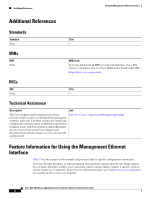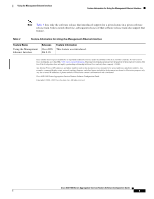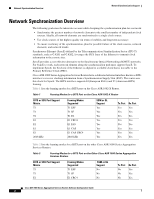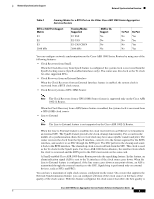Cisco ASR1006 Configuration Guide - Page 342
Network Synchronization Overview
 |
UPC - 882658196423
View all Cisco ASR1006 manuals
Add to My Manuals
Save this manual to your list of manuals |
Page 342 highlights
Network Synchronization Overview Network Synchronization Support Network Synchronization Overview The following goals must be taken into account while designing the synchronization plan for a network: • Synchronize the greatest number of network elements to the smallest number of independent clock sources. Ideally, all network elements are synchronized to a single clock source. • Use clock sources of the highest quality (in terms of stability and long-term accuracy). • To ensure resiliency of the synchronization, plan for possible failure of the clock sources, network elements, and network trunks. Synchronous Ethernet (SyncE) defined by the Telecommunication Standardization Sector (ITU-T) standards, such as G.8261 and G.8262, leverages the PHY layer of the Ethernet to transmit clock information to the remote sites. SyncE provides a cost-effective alternative to the Synchronous Optical Networking (SONET) networks. For SyncE to work, each network element along the synchronization path must support SyncE. To implement SyncE, the bit clock of the Ethernet is aligned to a reliable clock that is traceable to the Primary Reference Clock (PRC). Cisco ASR 1000 Series Aggregation Services Routers have a dedicated external interface known as BITs interface to recover clocking information from a Synchronization Supply Unit (SSU). The router uses this clock for SyncE. The BITS interface supports E1(European SSUs) and T1 (American BITS) framing. Table 1 lists the framing modes for a BITS port on the Cisco ASR 1002-X Router. Table 1 Framing Modes for a BITS Port on the Cisco ASR 1002-X Router BITS or SSU Port Support Matrix T1 T1 T1 E1 E1 E1 E1 2048 kHz Framing Modes Supported T1 ESF T1 SF T1 D4 E1 CRC4 E1 FAS E1 CAS E1 CAS CRC4 2048 kHz SSM or QL Support Yes Yes Yes Yes Yes Yes Yes Yes Tx Port Yes Yes Yes Yes Yes Yes Yes Yes Rx Port Yes Yes Yes Yes Yes Yes Yes Yes Table 2 lists the framing modes for a BITS port on the other Cisco ASR 1000 Series Aggregation Services Routers. Table 2 Framing Modes for a BITS Port on the Other Cisco ASR 1000 Series Aggregation Services Routers BITS or SSU Port Support Matrix T1 T1 E1 Framing Modes Supported T1 ESF T1 SF E1 CRC4 SSM or QL Support No No No Tx Port No No No Rx Port Yes Yes Yes Cisco ASR 1000 Series Aggregation Services Routers Software Configuration Guide 2