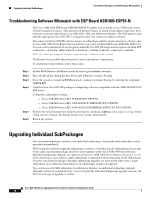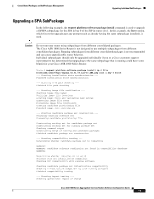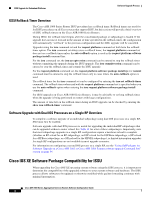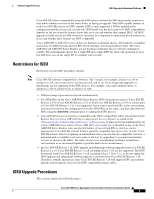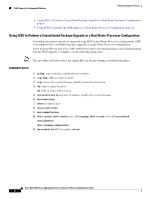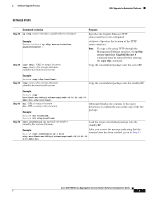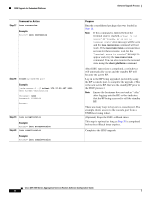Cisco ASR1006 Configuration Guide - Page 85
SubPackage, Nonredundant RP and ESP, request, platform - asr rommon upgrade
 |
UPC - 882658196423
View all Cisco ASR1006 manuals
Add to My Manuals
Save this manual to your list of manuals |
Page 85 highlights
Software Upgrade Process ISSU Upgrade for Redundant Platforms upgrade. The SPA and SIP software subpackages must be upgraded on a per-SPA or per-SIP basis. See Table 11 to view an In Service table that addresses the contexts where limited interruption upgrades can be performed. If you are updating multiple subpackages, you should also realize that the sequence of the upgrade is important to minimize router downtime for the software upgrade (see the "Using ISSU to Upgrade SubPackages (Prior to Cisco IOS XE Release 2.1.2)" section on page 75). The specific procedures in this document represent supported and tested installation sequences. The Cisco IOS XE system software allows other installation sequences for special purposes under the guidance of Cisco customer support representatives, but the steps in this document should be followed otherwise. These steps should be followed completely, as the Cisco ASR 1000 Series Routers are designed to run one version of Cisco IOS XE for all consolidated packages and subpackages on an RP, and running subpackages from different versions of Cisco IOS XE can cause unexpected router behavior. When performing ISSU upgrades on the Cisco ASR 1000 Series Routers, it is important to remember that minimal interruption upgrades can be performed using either the issu command set or the request platform command set, and that either command set can be used to perform limited interruption individual consolidated package or subpackage upgrades. Note ROMmon images are downloaded separately from Cisco IOS XE images and have their own installation procedures, and are therefore not mentioned as part in this document as part of the ISSU upgrade procedure. Table 11 provides a list of the Cisco ASR 1000 Series Routers subpackages and whether or not they can be upgraded without losing any network traffic in single and dual RP and ESP configurations using ISSU. Table 12 Limited Interruption Upgrade Compatibility Table SubPackage Nonredundant RP and ESP Redundant RP and ESP Consolidated package (any) No (Reload required) Yes (RP switchover) RPBase No (RP Reload required) Yes (RP switchover) RPControl Yes (in-service) Yes (in-service) RPAccess RPIOS ESPBase SIPBase4 SIPSPA5 Yes (in-service) Yes1 (IOS software switchover) No2 (ESP reload required) Yes (in-service) Yes (RP switchover) Yes3 (via ESP switchover) No (SPAs in SIP do not forward No (SPAs in SIP do not forward traffic during upgrade) traffic during upgrade) No (SPAs in SIP do not forward No (SPAs in SIP do not forward traffic during upgrade) traffic during upgrade) 1. Only supported if software redundancy is configured on the RP. 2. ESP has to reload to complete ESPBase subpackage upgrade. All router traffic will be lost during ESP upgrade. 3. An ESP switchover occurs as part of the upgrade, so traffic is forwarded with minimal interruption. 4. Any SIPBase upgrade will require the SPA interfaces to go down during the upgrade for all the SPAs in the SIP. 5. Any SIPSPA upgrade will require the SPA interfaces for that particular SPA to go down during the upgrade. Cisco ASR 1000 Series Aggregation Services Routers Software Configuration Guide 3