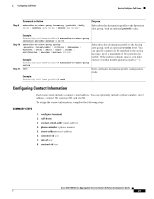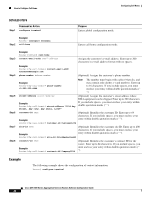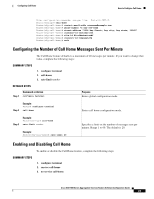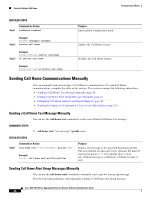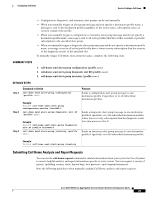Cisco ASR1006 Configuration Guide - Page 276
periodic, severity, Optional Subscribes this destination profile to all
 |
UPC - 882658196423
View all Cisco ASR1006 manuals
Add to My Manuals
Save this manual to your list of manuals |
Page 276 highlights
How to Configure Call Home Configuring Call Home DETAILED STEPS Step 1 Command or Action configure terminal Purpose Enters global configuration mode. Step 2 Example: Router# configure terminal call-home Enters call home configuration mode. Step 3 Step 4 Step 5 Step 6 Example: Router(config)# call-home alert-group {all | configuration | environment | inventory | syslog} Example: Router(cfg-call-home)# alert-group all profile name Enables the specified alert group. Use the all keyword to enable all alert groups. By default, all alert groups are enabled. Enters call home destination profile configuration mode for the specified destination profile. Example: Router(cfg-call-home)# profile profile1 subscribe-to-alert-group all (Optional) Subscribes this destination profile to all available alert groups. Example: Note Router(cfg-call-home-profile)# subscribe-to-alert-group all Alternatively, you can also subscribe to alert groups individually by specific type as described in steps 6 through 9. subscribe-to-alert-group configuration [periodic {daily hh:mm | monthly date hh:mm | weekly day hh:mm}] Subscribes this destination profile to the Configuration alert group, with an optional periodic value. Step 7 Example: Router(cfg-call-home-profile)# subscribe-to-alert-group configuration periodic daily 12:00 subscribe-to-alert-group diagnostic [severity {catastrophic | critical | debugging | disaster | fatal | major | minor | normal | notification | warning}] Subscribes this destination profile to the Diagnostic alert group, with an optional severity level. Step 8 Example: Router(cfg-call-home-profile)# subscribe-to-alert-group diagnostic severity critical subscribe-to-alert-group environment [severity {catastrophic | critical | debugging | disaster | fatal | major | minor | normal | notification | warning}] Subscribes this destination profile to the Environment alert group, with an optional severity level. Example: Router(cfg-call-home-profile)# subscribe-to-alert-group environment severity major Cisco ASR 1000 Series Aggregation Services Routers Software Configuration Guide 20