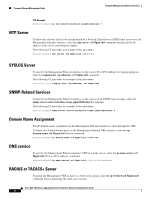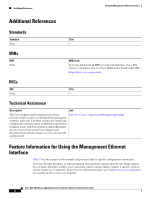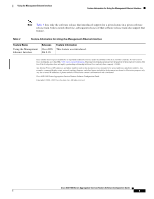Cisco ASR1006 Configuration Guide - Page 336
NTP Server, SYSLOG Server, SNMP-Related Services, Domain Name Assignment, DNS service, RADIUS or
 |
UPC - 882658196423
View all Cisco ASR1006 manuals
Add to My Manuals
Save this manual to your list of manuals |
Page 336 highlights
Common Ethernet Management Tasks Using the Management Ethernet Interface FTP Example Router(config)# ip ftp source-interface gigabitethernet 0 NTP Server To allow the software clock to be synchronized by a Network Time Protocol (NTP) time server over the Management Ethernet interface, enter the ntp server vrf Mgmt-intf command and specify the IP address of the device providing the update. The following CLI provides an example of this procedure. Router(config)# ntp server vrf Mgmt-intf 172.17.1.1 SYSLOG Server To specify the Management Ethernet interface as the source IP or IPv6 address for logging purposes, enter the logging host vrf Mgmt-intf command. The following CLI provides an example of this procedure. Router(config)# logging host vrf Mgmt-intf SNMP-Related Services To specify the Management Ethernet interface as the source of all SNMP trap messages, enter the snmp-server source-interface traps gigabitEthernet 0 command. The following CLI provides an example of this procedure: Router(config)# snmp-server source-interface traps gigabitEthernet 0 Domain Name Assignment The IP domain name assignment for the Management Ethernet interface is done through the VRF. To define the default domain name as the Management Ethernet VRF interface, enter the ip domain-name vrf Mgmt-intf domain command. Router(config)# ip domain-name vrf Mgmt-intf cisco.com DNS service To specify the Management Ethernet interface VRF as a name server, enter the ip name-server vrf Mgmt-intf IPv4-or-IPv6-address command. Router(config)# ip name-server vrf Mgmt-intf IPv4-or-IPv6-address RADIUS or TACACS+ Server To group the Management VRF as part of a AAA server group, enter the ip vrf forward Mgmt-intf command when configuring the AAA server group. Cisco ASR 1000 Series Aggregation Services Routers Software Configuration Guide 6