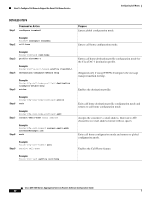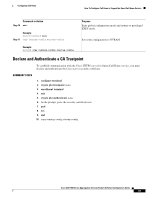Cisco ASR1006 Configuration Guide - Page 291
Examples, Step 1
 |
UPC - 882658196423
View all Cisco ASR1006 manuals
Add to My Manuals
Save this manual to your list of manuals |
Page 291 highlights
Configuring Call Home Displaying Call Home Configuration Information DETAILED STEPS Step 1 Command or Action show call-home Purpose Displays the Call Home configuration in summary. Step 2 Example: Router# show call-home show call-home detail Step 3 Example: Router# show call-home detail show call-home alert-group Step 4 Example: Router# show call-home alert-group show call-home mail-server status Step 5 Example: Router# show call-home mail-server status show call-home profile {all | name} Step 6 Example: Router# show call-home profile all show call-home statistics Example: Router# show call-home statistics Displays the Call Home configuration in detail. Displays the available alert groups and their status. Checks and displays the availability of the configured e-mail server(s). Displays the configuration of the specified destination profile. Use the all keyword to display the configuration of all destination profiles. Displays the statistics of Call Home events. Examples The following examples show the sample output when using different options of the show call-home command. Example: Configured Call Home Information in Summary Router# show call-home Current call home settings: call home feature : disable call home message's from address: [email protected] call home message's reply-to address: [email protected] vrf for call-home messages: Mgmt-intf contact person's email address: [email protected] contact person's phone number: +14085551234 street address: 1234 Any Street Any city Any state 12345 customer ID: [email protected] contract ID: 123456789 site ID: example.com Mail-server[1]: Address: smtp.example.com Priority: 1 Cisco ASR 1000 Series Aggregation Services Routers Software Configuration Guide 35