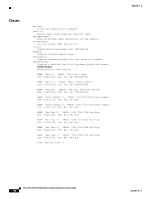Cisco SFS-7012 User Guide - Page 113
Troubleshooting, Hardware Checks, Switch, Problem, Fix, Power Supply
 |
View all Cisco SFS-7012 manuals
Add to My Manuals
Save this manual to your list of manuals |
Page 113 highlights
Troubleshooting C A P P E N D I X This appendix describes how to troubleshoot the Cisco SFS 7012™, and it includes the following information: • Hardware Checks, page C-95 • Troubleshooting Scenarios, page C-97 Hardware Checks Switch Power Supply Problem The Switch has no power Fix Ensure that the power cord(s) is attached to the Switch and the power outlet. Ensure that the power supply(s) is seated properly. Problem DC OK LED is off AC OK LED is off Fix Indicates DC power failure or no DC power is present Indicates AC power failure or no AC power is present OL-8787-04 Cisco SFS 7012 InfiniBand Server Switch Hardware Users Guide 95

95
Cisco SFS 7012 InfiniBand Server Switch Hardware Users Guide
OL-8787-04
APPENDIX
C
Troubleshooting
This appendix describes how to troubleshoot the Cisco SFS 7012™, and it includes the following
information:
•
Hardware Checks, page C-95
•
Troubleshooting Scenarios, page C-97
Hardware Checks
Switch
Power Supply
Problem
Fix
The Switch has no power
Ensure that the power cord(s) is attached
to the Switch and the power outlet.
Ensure that the power supply(s) is seated
properly.
Problem
Fix
DC OK LED is off
Indicates DC power failure or no DC
power is present
AC OK LED is off
Indicates AC power failure or no AC
power is present