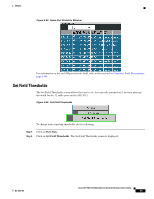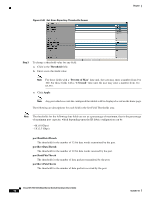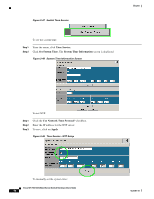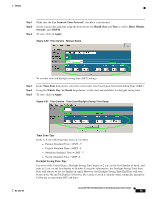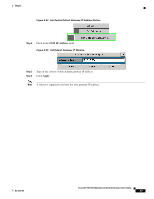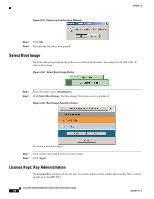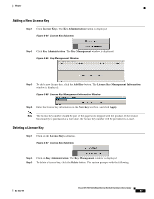Cisco SFS-7012 User Guide - Page 94
Configuring the Switch OOB IP Address, Configuring the Switch Default Gateway IP Address, Which
 |
View all Cisco SFS-7012 manuals
Add to My Manuals
Save this manual to your list of manuals |
Page 94 highlights
Chapter Note Beginning in 2007, Daylight Saving Time in the United States begins at 2 a.m. on the second Sunday of March, and ends at 2 a.m. on the first Sunday in November. - 2006 = Oct. 29 (5th) Additionally, for those US regions that do not observe DST, the start and end dates in the Which, Day, in Month settings, should be set to the exact same date. Configuring the Switch OOB IP Address To configure the Switch IP address: Step 1 From the OOB LAN IP submenu, click Set OOB LAN IP. Figure 3-52 Set Switch OOB IP Address Button Step 2 Click in the OOB IP Address field. Figure 3-53 Set OOB LAN IP Window Step 3 Step 4 Step 5 Enter the correct switch IP address. Enter the correct net mask. Click Apply. Configuring the Switch Default Gateway IP Address The Set Default Gateway IP address Window allows the user to configure the IP address for the default gateway to route packets from the OOB management port to an external network. To configure the Switch default gateway IP address: Step 1 From the OOB LAN IP submenu, click Set Default Gateway IP. Cisco SFS 7012 InfiniBand Server Switch Hardware Users Guide 76 OL-8787-04