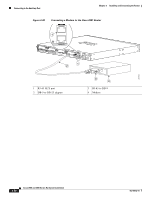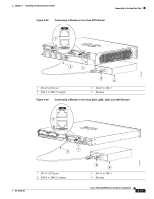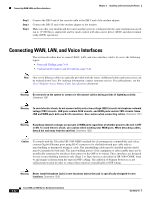Cisco WS-C2950T-24 Hardware Installation Guide - Page 127
Connection Procedures and Precautions
 |
View all Cisco WS-C2950T-24 manuals
Add to My Manuals
Save this manual to your list of manuals |
Page 127 highlights
Chapter 3 Installing and Connecting the Router Connecting WAN, LAN, and Voice Interfaces 1. Cable color codes are specific to Cisco cables. 2. See the Cisco Modular Access Router Cable Specifications document for information about choosing these cables. Connection Procedures and Precautions • Connect each WAN, LAN, and voice cable to the appropriate connector on the chassis or on a network module or interface card. • Position the cables carefully, so that they do not put strain on the connectors. • Organize cables in bundles so that cables do not intertwine. • Inspect the cables to make sure that the routing and bend radius is satisfactory. Reposition cables, if necessary. • Install cable ties in accordance with site requirements. For cable pinouts, see Cisco Modular Access Router Cable Specifications . OL-18712-01 Cisco 2900 and 3900 Series Hardware Installation 3-45