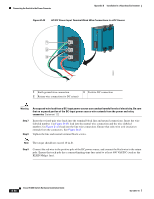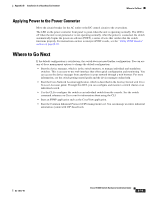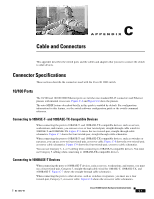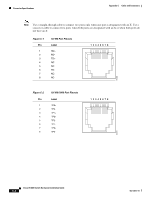Cisco WS-CBS3020-HPQ Installation Guide - Page 153
BASE-FX Ports, SFP Module Ports, C-3, Fiber-Optic SFP Module LC Connector
 |
View all Cisco WS-CBS3020-HPQ manuals
Add to My Manuals
Save this manual to your list of manuals |
Page 153 highlights
Appendix C Cable and Connectors Connector Specifications 100BASE-FX Ports The 100BASE-FX ports use MT-RJ connectors. See Figure C-3. The 100BASE-FX ports use 50/125- or 62.5/125-micron multimode fiber-optic cabling. Figure C-3 Fiber-Optic SFP Module LC Connector 58476 Warning Invisible laser radiation may be emitted from disconnected fibers or connectors. Do not stare into beams or view directly with optical instruments. SFP Module Ports The switch uses SFP modules for fiber-optic uplink ports (see Figure C-3) and for copper SFP ports (see Figure C-4). See the switch release notes for a list of supported SFP modules. Warning Invisible laser radiation may be emitted from disconnected fibers or connectors. Do not stare into beams or view directly with optical instruments. Figure C-4 Pin 1 2 3 4 5 6 7 8 Copper SFP Module RJ-45 Connector Label 12345678 TP0+ TP0TP1+ TP2+ TP2TP1TP3+ TP3- 60915 OL-13017-01 Cisco IE 3000 Switch Hardware Installation Guide C-3