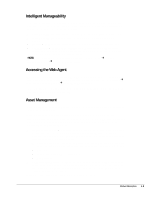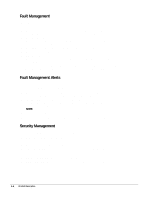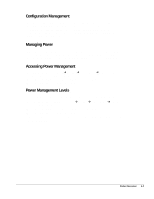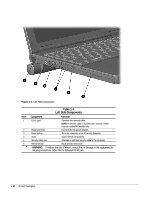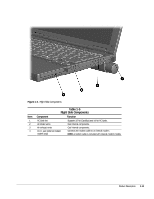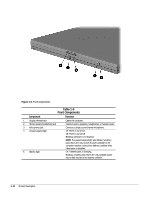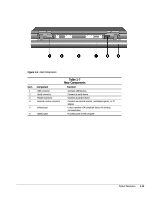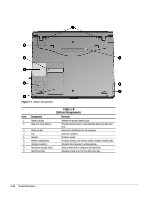Compaq Armada m300 Compaq Armada M300 Series of Personal Computers Maintenance - Page 18
Table 1-4, Left Side Components
 |
View all Compaq Armada m300 manuals
Add to My Manuals
Save this manual to your list of manuals |
Page 18 highlights
The external components on the left side of the computer are shown in Figure 1-3 and are described in Table 1-3. Figure 1-3. Left Side Components Item 1 2 3 4 5 6 ! Table 1-4 Left Side Components Component Function RJ-45 jack* Power connector Power button Vents Security cable slot Hard drive bay Connects the network cable. NOTE: A network cable is included with network models. Internal modem/NIC models only Connects the AC power adapter. Turns the computer on or off or exits Suspend. Cools internal components. Attaches an optional security cable to the computer. Holds primary hard drive. WARNING: To reduce the risk of electric shock, fire, or damage to the equipment, do not plug a telephone cable into the Ethernet RJ-45 jack. 1-10 Product Description