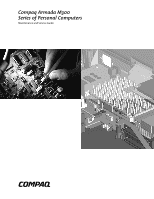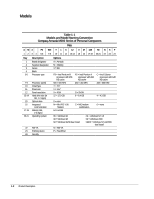iv
ContentsArmada M300 Maintenance and Service Guide
chapter 4
R
EMOVAL AND
R
EPLACEMENT
P
RELIMINARIES
4.1
Tools Required
................................................................................................................................
1-1
4.2
Service Considerations
....................................................................................................................
1-1
Plastic Parts
...................................................................................................................................
4-1
Cables and Connectors
..................................................................................................................
4-2
4.3
Preventing Damage to Removable Drives
.....................................................................................
1-2
4.4
Preventing Electrostatic Damage
....................................................................................................
1-3
Packaging and Transporting Precautions
......................................................................................
4-3
Workstation Precautions
...............................................................................................................
4-4
Grounding Equipmemt amd Methods
..........................................................................................
4-5
Electrostatic Voltage Levels and Protective Matherials
...............................................................
4-6
chapter 5
R
EMOVAL AND
R
EPLACEMENT
P
ROCEDURES
5.1
Serial Number
.................................................................................................................................
5-1
5.2
Disassembly Reference Chart
.........................................................................................................
5-2
5.3
Disconnecting the Computer from the Mobile Expansion Unit
....................................................
5-3
5.4
Disconnecting the Computer
..........................................................................................................
5-4
5.5
Preparing the Computer for Disassembly
......................................................................................
5-5
5.6
Battery Packs
...................................................................................................................................
5-6
Removing the Battery Pack
...........................................................................................................
5-6
Replacing the Battery Pack
...........................................................................................................
5-7
5.7
Hard Drives
.....................................................................................................................................
5-8
Removing a Hard Drive
................................................................................................................
5-8
Inserting a Hard Drive
...................................................................................................................
5-9
5.8
PC Cards
........................................................................................................................................
5-10
Removing a PC Card
...................................................................................................................
5-11
Inserting a PC Card
.....................................................................................................................
5-12
5.9
Modem or Modem/NIC Card
.......................................................................................................
5-13
5.10
Real Time Clock (RTC) Battery
.................................................................................................
5-15
5.11
Keyboard
.....................................................................................................................................
5-16
5.12
Memory Expansion
......................................................................................................................
5-18
Removing the Memory Expansion Board
..................................................................................
5-18
Installing the Memory Expansion Board
....................................................................................
5-19
5.13
Switch Cover
...............................................................................................................................
5-20
5.14
Display Assembly
.......................................................................................................................
5-22
5.15
Top Cover with TouchPad
..........................................................................................................
5-23
5.16
Voltage Converter Board
............................................................................................................
5-25
5.17
Modem Connector Board
............................................................................................................
5-26
5.18
PC Card Assembly
......................................................................................................................
5-28
5.19
System Board
..............................................................................................................................
5-29