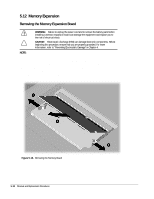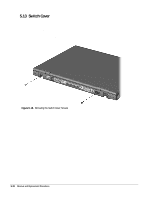Compaq Armada m300 Compaq Armada M300 Series of Personal Computers Maintenance - Page 76
Remove the keyboard., Reverse the above procedure to install the keyboard.
 |
View all Compaq Armada m300 manuals
Add to My Manuals
Save this manual to your list of manuals |
Page 76 highlights
4. Use the connector removal tool to release the keyboard cable from the ZIF connector – (Figure 5-15). 5. Use the connector removal tool to disconnect the keyboard cable —. 6. Remove the keyboard. Figure 5-15. Disconnecting the Keyboard Cable Reverse the above procedure to install the keyboard. Removal and Replacement Procedures 5-17

Removal and Replacement Procedures
5-17
4.
Use the connector removal tool to release the keyboard cable from the ZIF connector
(Figure 5-15).
5.
Use the connector removal tool to disconnect the keyboard cable
.
6.
Remove the keyboard.
Figure 5-15.
Disconnecting the Keyboard Cable
Reverse the above procedure to install the keyboard.