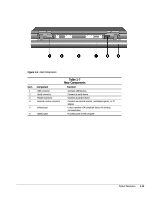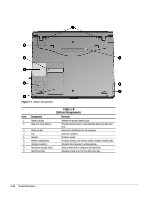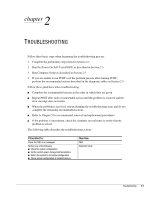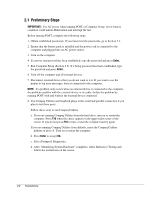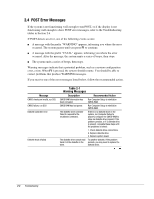Compaq Armada m300 Compaq Armada M300 Series of Personal Computers Maintenance - Page 26
Clearing Passwords, Power-On Self-Test
 |
View all Compaq Armada m300 manuals
Add to My Manuals
Save this manual to your list of manuals |
Page 26 highlights
2.2 Clearing Passwords 1. Turn off the computer. 2. Disconnect the computer (Section 5.4). 3. Remove the battery pack (Section 5.6). 4. Disconnect and remove the Real Time Clock (RTC) battery (Section 5.10). 5. Wait five minutes. 6. Reconnect the RTC battery. 7. Reconnect the AC Adapter. Do not reinstall the battery pack yet. 8. Turn on the computer. NOTE: Remember to set the date and time the next time the computer is turned on. 2.3 Power-On Self-Test (POST) The Power-On Self-Test (POST) is a series of tests that run every time the computer is turned on. POST verifies that the system is configured and functioning properly. To run POST, complete the following steps: 1. Complete the preliminary steps (Section 2.1). 2. Turn on the computer. If POST does not detect any errors, the computer beeps once or twice to indicate that POST has run successfully. The computer boots from the hard drive or from a bootable diskette if one is installed in the diskette drive. Troubleshooting 2-3