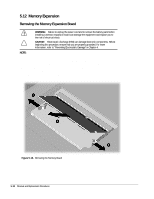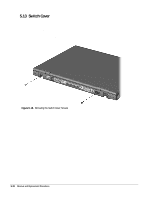Compaq Armada m300 Compaq Armada M300 Series of Personal Computers Maintenance - Page 75
Keyboard,
 |
View all Compaq Armada m300 manuals
Add to My Manuals
Save this manual to your list of manuals |
Page 75 highlights
5.11 Keyboard 1. Prepare the computer for disassembly (Section 5.5). 2. Press down on each of the three release tabs – along the top edge of the keyboard (Figure 5-14). 3. Swing the top edge of the keyboard up and forward —. Figure 5-14. Releasing the Keyboard 5-16 Removal and Replacement Procedures

5-16
Removal and Replacement Procedures
5.11
Keyboard
1.
Prepare the computer for disassembly (Section 5.5).
2.
Press down on each of the three release tabs
along the top edge of the keyboard
(Figure 5-14).
3.
Swing the top edge of the keyboard up and forward
.
Figure 5-14.
Releasing the Keyboard