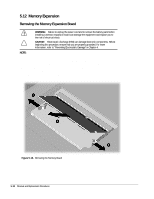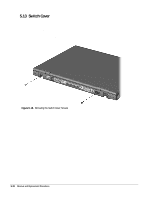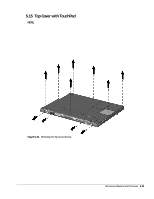Compaq Armada m300 Compaq Armada M300 Series of Personal Computers Maintenance - Page 81
Display Assembly,
 |
View all Compaq Armada m300 manuals
Add to My Manuals
Save this manual to your list of manuals |
Page 81 highlights
5.14 Display Assembly 1. Prepare the computer for disassembly (Section 5.5). 2. Remove the keyboard (Section 5.11). 3. Remove the switch cover (Section 5.13). 4. Use the connector removal tool to disconnect the inverter cable – from the system board (Figure 5-20). 5. Use the connector removal tool to disconnect the microphone cable — and the video cable — from the system board. 6. Remove display screw covers from the hinges connecting the display assembly to the base assembly. 7. Remove the four screws (two on each hinge) ˜ that secure the display assembly to the base assembly. NOTE: When these four screws are removed, the display assembly is unsupported. Make sure to support the display assembly when removing these screws. 8. Remove the display assembly. Figure 5-20. Removing the Display Assembly Reverse the above procedure to install the display. 5-22 Removal and Replacement Procedures