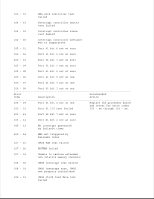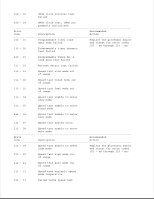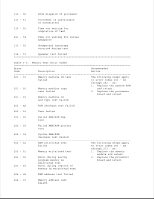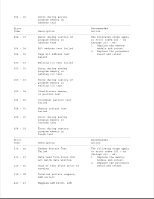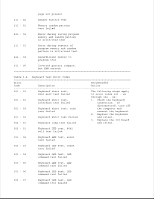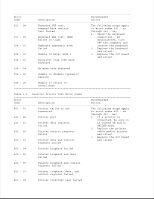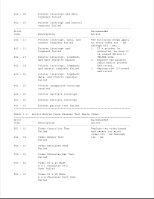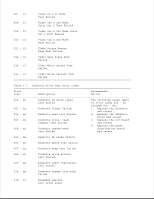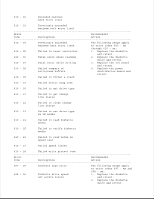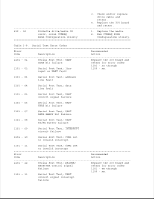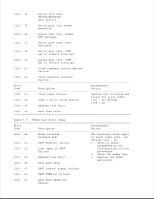Compaq Portable 486 Compaq Portable 486c Personal Computer Maintenance and Ser - Page 28
Table 3-5. Parallel Printer Test Error Codes
 |
View all Compaq Portable 486 manuals
Add to My Manuals
Save this manual to your list of manuals |
Page 28 highlights
Error Recommended Code Description Action 303 - 08 Keyboard LED test, The following steps apply command byte restore to error codes 301 - xx test failed through 304 - xx: 1. Check the keyboard 303 - 09 Keyboard LED test, LEDs connection. If failed to light disconnected, turn off the computer and 304 - 01 Keyboard typematic test connect the keyboard. failed 2. Replace the keyboard and retest. 304 - 02 Unable to enter mode 3 3. Replace the I/O board and retest. 304 - 03 Incorrect scan code from keyboard 304 - 04 No make code observed 304 - 05 Unable to disable typematic feature 304 - 06 Unable to return to normal mode Table 3-5. Parallel Printer Test Error Codes Error Recommended Code Description Action 401 - 01 Printer failed or not The following steps apply connected to error codes 401 - xx through 403 - xx: 402 - xx Printer port 1. If a printer is connected, be sure it 402 - 01 Printer data register is turned ON and in failed ONLINE mode. 2. Replace the printer 402 - 02 Printer control register cable and/or printer failed and retest. 3. Replace the I/O board 402 - 03 Printer data and control and retest. register failed 402 - 04 Printer loopback failed 402 - 05 Printer loopback and data failed 402 - 06 Printer loopback and control register failed 402 - 07 Printer loopback, data, and control register failed 402 - 08 Printer interrupt test failed