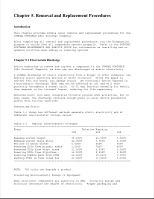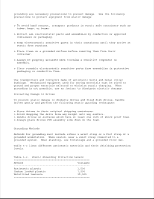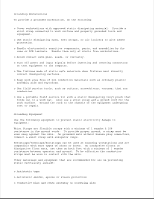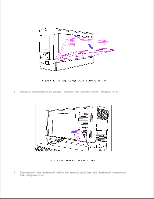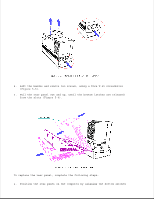Compaq Portable 486 Compaq Portable 486c Personal Computer Maintenance and Ser - Page 58
Preparation Procedures, Turn off the computer.
 |
View all Compaq Portable 486 manuals
Add to My Manuals
Save this manual to your list of manuals |
Page 58 highlights
5.9 5.10 5.11 5.12 5.13 5.14 5.15 5.16 | | |-- Real Time Clock/Battery || | |-- POWER SUPPLY || | |-- FAN ASSEMBLY || | |-- I/O BOARD | |-- BASE PANEL | |-- MASS STORAGE DEVICES | |-- Diskette Drive | |-- Fixed Disk Drive | |-- ACTIVE MATRIX COLOR DISPLAY | |-- Front Bezel | |-- Display Assembly | |-- Backlight Assembly | |-- Display Inverter Board | |-- Speaker Assembly | |-- POWER DISTRIBUTION BOARD | |-- KEYLOCK Chapter 5.4 Preparation Procedures Before beginning the removal and replacement procedures, complete the following steps: 1. Turn off the computer. 2. Disconnect the AC power cord from the AC outlet and from the computer (Figure 5-1).

|
|
|-- Real Time Clock/Battery
|
|
5.9
|
|-- POWER SUPPLY
|
|
5.10 |
|-- FAN ASSEMBLY
|
|
5.11 |
|-- I/O BOARD
|
5.12 |-- BASE PANEL
|
5.13 |-- MASS STORAGE DEVICES
|
|-- Diskette Drive
|
|-- Fixed Disk Drive
|
5.14 |-- ACTIVE MATRIX COLOR DISPLAY
|
|-- Front Bezel
|
|-- Display Assembly
|
|-- Backlight Assembly
|
|-- Display Inverter Board
|
|-- Speaker Assembly
|
5.15 |-- POWER DISTRIBUTION BOARD
|
5.16 |-- KEYLOCK
Chapter 5.4 Preparation Procedures
Before beginning the removal and replacement procedures, complete the
following steps:
1. Turn off the computer.
2. Disconnect the AC power cord from the AC outlet and from the computer
(Figure 5-1).