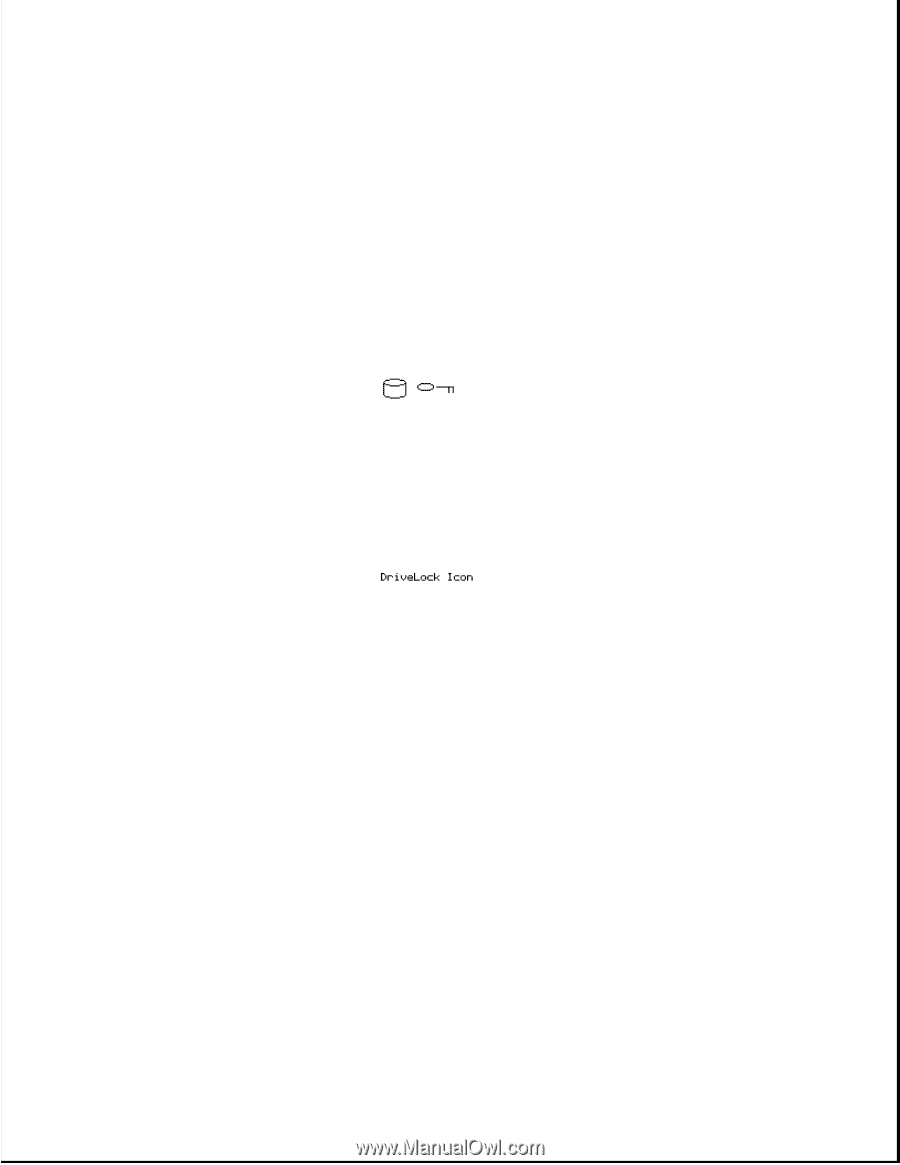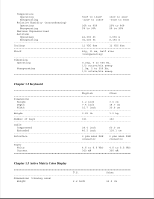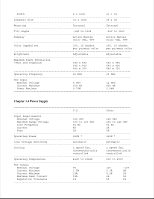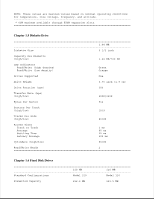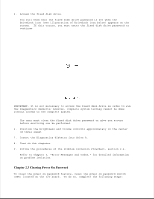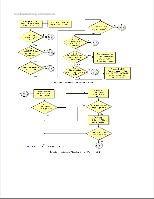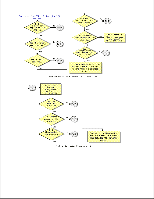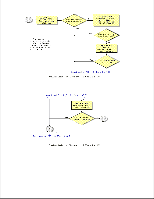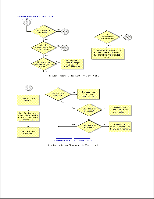Compaq Portable 486 Compaq Portable 486c Personal Computer Maintenance and Ser - Page 8
Clearing Power On Password, Turn on the computer.
 |
View all Compaq Portable 486 manuals
Add to My Manuals
Save this manual to your list of manuals |
Page 8 highlights
5. Access the fixed disk drive. You will know that the fixed disk drive password is set when the DriveLock icon (see illustration of DriveLock icon below) appears on the screen. If this occurs, you must enter the fixed disk drive password to continue. IMPORTANT: It is not necessary to access the fixed disk drive in order to run the Diagnostics diskette; however, complete system testing cannot be done without access to the complete system. The user must clear the fixed disk drive password or give you access before servicing can be performed. 6. Position the brightness and volume controls approximately in the center of their range. 7. Insert the Diagnostics diskette into drive A. 8. Turn on the computer. 9. Follow the procedures of the Problem Isolation Flowchart, section 2.4. Refer to Chapter 3, "Error Messages and Codes," for detailed information on problem isolation. Chapter 2.3 Clearing Power On Password To clear the power on password feature, reset the power on password switch (SW5) located on the I/O board. To do so, complete the following steps: