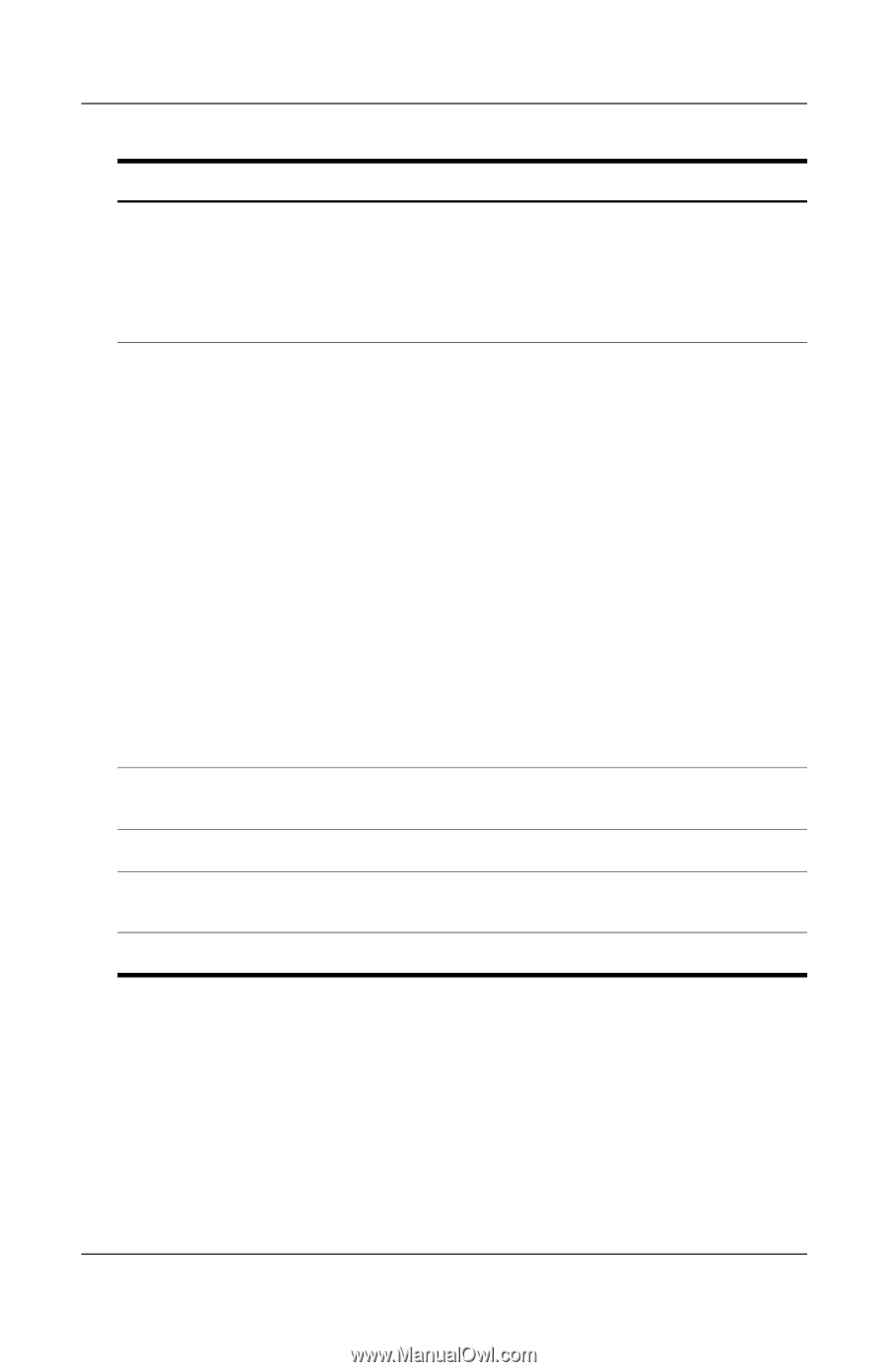Compaq nc6120 Getting Started Enhanced for Accessibility - Page 35
Component, Description, Notebook Features, Getting Started - charging light blinks
 |
View all Compaq nc6120 manuals
Add to My Manuals
Save this manual to your list of manuals |
Page 35 highlights
Component 3 Power/standby light 4 Battery light 5 IDE (Integrated Drive Electronics) drive light 6 Volume mute light 7 Num lock light 8 Caps lock light Notebook Features Description Green: The notebook is on. Blinking green: The notebook is in standby mode. Off: The notebook is off or in hibernation. Amber: A battery pack is charging. Green: A battery pack is close to full charge capacity. Blinking amber: A battery pack that is the only available power source has reached a low-battery condition. When the battery reaches a critical low-battery condition, the battery light begins blinking more quickly. Off: If the notebook is connected to an external power source, the light is turned off when all batteries in the notebook are fully charged. If the notebook is not connected to an external power source, the light is turned off until the battery reaches a low-battery condition. Blinking: The hard drive or optical drive is being accessed. On: System sound is turned off. On: Num lock is on or the embedded numeric keypad is enabled. On: Caps lock is on. Getting Started 4-3