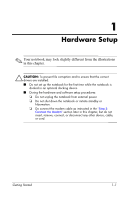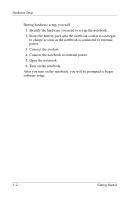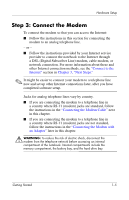Compaq nc6120 Getting Started Enhanced for Accessibility - Page 4
Reinstalling Device Drivers and Other Software.A-10 - wireless driver
 |
View all Compaq nc6120 manuals
Add to My Manuals
Save this manual to your list of manuals |
Page 4 highlights
Contents Connect to the Internet 3-8 Enable Communication Hardware 3-8 Set Up Internet Service 3-9 4 Notebook Features Top Components 4-2 Lights 4-2 Pointing Devices 4-6 Buttons and Switches 4-8 Keys 4-12 Front Components 4-13 Wireless Antennae (Select Models Only 4-15 Rear Components 4-16 Right-Side Components 4-18 Left-Side Components 4-20 Bottom Components 4-23 Additional Hardware Components 4-26 A System Recovery Safeguarding Your Data A-1 Altiris Local Recovery A-2 System Restore Points A-3 Creating a System Restore Point A-4 Restoring to a Restore Point A-4 Reinstalling Applications A-5 Reinstalling Applications from the Hard Drive. . . . . A-6 Reinstalling Applications from Discs A-6 Repairing the Operating System A-7 Reinstalling the Operating System A-8 Reinstalling Device Drivers and Other Software. . . . . . A-10 Index iv Getting Started