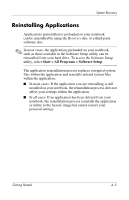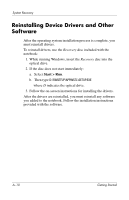Compaq nc6120 Getting Started Enhanced for Accessibility - Page 67
Format the partition using the NTFS file system, Quick
 |
View all Compaq nc6120 manuals
Add to My Manuals
Save this manual to your list of manuals |
Page 67 highlights
System Recovery 8. Press esc to continue installing a new copy of the operating system instead of repairing it. 9. Press enter to set up the operating system. 10. Press C to continue setup using this partition. 11. Select Format the partition using the NTFS file system (Quick), and then press enter. Ä Formatting this drive deletes all current files. 12. Press F to format the drive. The reinstallation process begins. This process takes 1 to 2 hours to complete. The notebook restarts in Windows when the process is complete. Getting Started A-9

System Recovery
Getting Started
A–9
8. Press
esc
to continue installing a new copy of the operating
system instead of repairing it.
9. Press
enter
to set up the operating system.
10. Press
C
to continue setup using this partition.
11. Select
Format the partition using the NTFS file system
(Quick)
, and then press
enter
.
Ä
Formatting this drive deletes all current files.
12. Press
F
to format the drive.
The reinstallation process begins. This process takes 1 to 2
hours to complete.
The notebook restarts in Windows when the process is
complete.