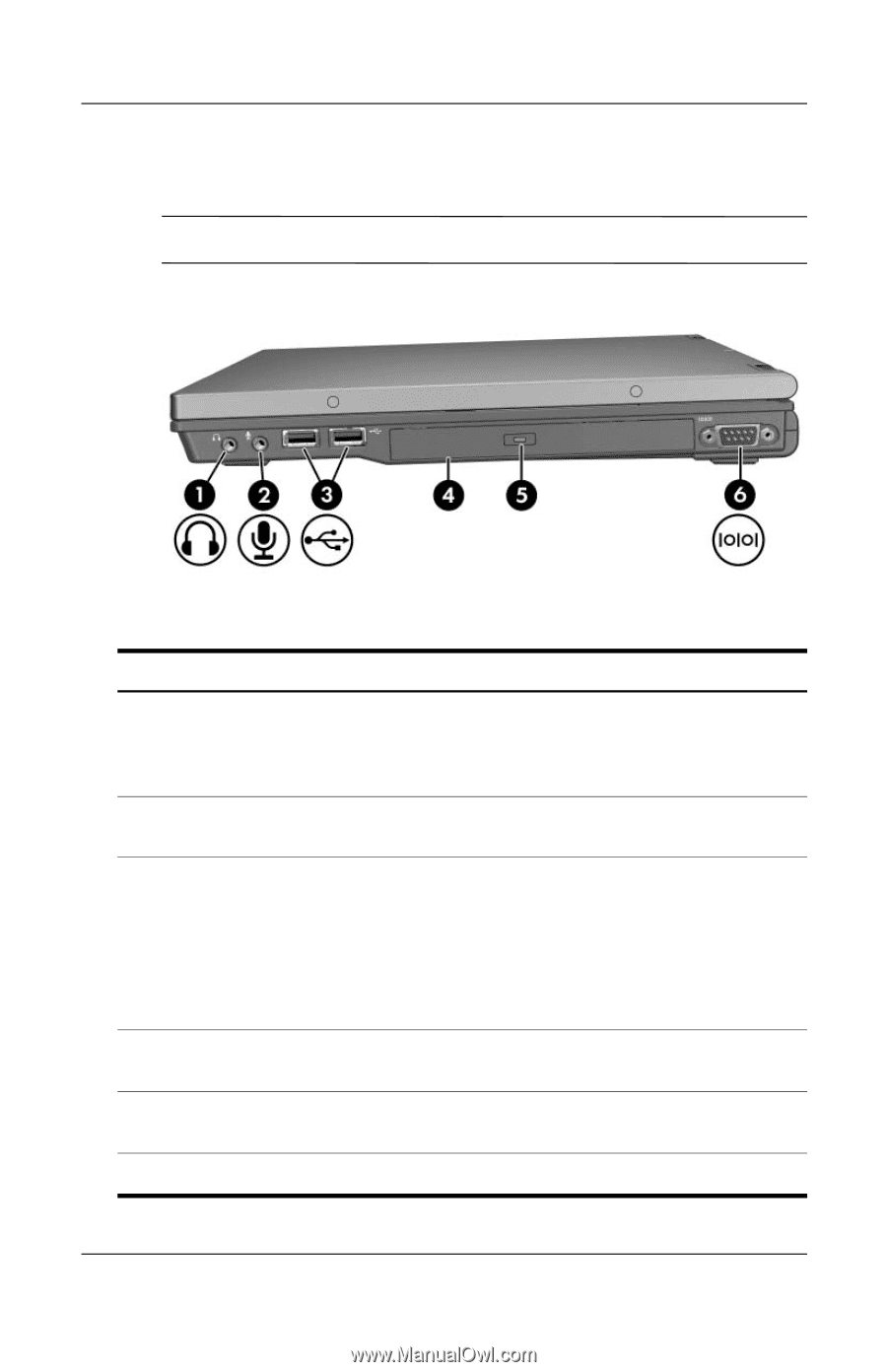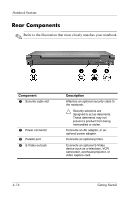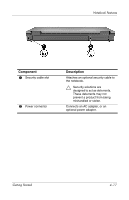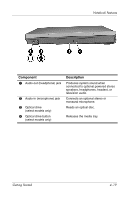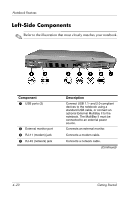Compaq nc6120 Getting Started Enhanced for Accessibility - Page 50
Right-Side Components
 |
View all Compaq nc6120 manuals
Add to My Manuals
Save this manual to your list of manuals |
Page 50 highlights
Notebook Features Right-Side Components ✎ Refer to the illustration that most closely matches your notebook. Component 1 Audio-out (headphone) jack 2 Audio-in (microphone) jack 3 USB ports (2) 4 Optical drive (select models only) 5 Optical drive button (select models only) 6 Serial port Description Produces system sound when connected to optional powered stereo speakers, headphones, headset, or television audio. Connects an optional stereo or monaural microphone. Connect USB 1.1- and 2.0-compliant devices to the notebook using a standard USB cable, or connect an optional External MultiBay II to the notebook. The MultiBay II must also be connected to an external power source. Reads an optical disc. Releases the media tray. Connect an optional serial device. 4-18 Getting Started