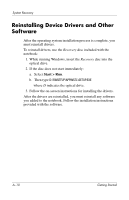Compaq nc6120 Getting Started Enhanced for Accessibility - Page 70
HP Software Product License, PC Card Slot - hp notebook pc
 |
View all Compaq nc6120 manuals
Add to My Manuals
Save this manual to your list of manuals |
Page 70 highlights
Index C cables modem 1-5, 3-5, 4-22, 4-26 network 4-22 USB 4-18, 4-20, 4-22 caps lock light 4-3, 4-5 category view, Windows 2-8 CDs, ISP 3-10 classic view, Windows 2-8 clock, setting notebook 2-5 compartments, memory 4-23, 4-25 components bottom 4-23 front 4-13 left-side 4-20 rear 4-16 right-side 4-18 top 4-2 connectors docking 4-24 power 4-16, 4-17 travel battery 4-23, 4-25 cord, power connecting 1-8 identifying 4-26 surge protection 3-5 country-specific modem adapter connecting 1-7 identifying 1-3 currency settings, software setup 2-5 D date settings, software setup 2-5 daylight saving time setting, software setup 2-5 display release latch 4-13, 4-14 display switch, identifying 4-9, 4-10 docking connector 4-24 drives hard 4-24, 4-25 optical 4-18, 4-19 DSL connections 1-5, 3-9 E eject buttons optical drive 4-18, 4-19 PC Card Slot 4-21, 4-22 electrical storm, safety issues 3-5 exhaust vents 4-24, 4-25 F firewalls 3-4 fn key 4-12 function keys 4-12 H hard drive bay, indentifying 4-24, 4-25 headphone (audio-out) jack 4-18, 4-19 HP Software Product License Agreement 2-5 Index-2 Getting Started